Marketo vs Zoho CRM
Hyperise integrates with 100's of sales and marketing tools, many of which are in the Marketing Automation category. With so many to choose from it's sometimes hard to know which is best, but don't worry, we've got your covered.
In this comparison guide we're going to look at the Highlights, Pros, Cons and Pricing of Marketo and Zoho CRM. We'll also delve into the details of which offers the best personalization options within Marketing Automation, with there respective Hyperise integrations
Marketo
Pricing: Marketo is a leading marketing automation platform used by businesses of all sizes to automate and streamline their marketing processes. The pricing for Marketo is not publicly available, as it depends on a variety of factors such as the number of contacts in your database, the specific features and functionalities you require, and the level of support you need. You can contact Marketo's sales team or a certified Marketo partner for a custom quote based on your specific needs.
Vs

Zoho CRM
Pricing: Zoho offers a variety of pricing plans depending on the specific product you are interested in using. Here is a brief overview of the pricing plans for some of Zoho's popular products: 1. Zoho One: Starts at $18 per user per month (billed annually) and includes access to over 40 Zoho applications. 2.
Marketo vs Zoho CRM Highlights
Marketo and Zoho are both powerful software platforms for marketing, sales, and customer engagement. However, there are several key differences between the two tools.
First, Marketo is primarily focused on automation and optimization of marketing campaigns. Its features include email campaigns, lead management, web analytics, and social media marketing. Marketo is designed for larger, enterprise-level businesses with more complex marketing needs.
On the other hand, Zoho is more of an all-in-one business software suite that includes a wide range of tools, including marketing automation, CRM, project management, customer support, and finance. It is more suitable for small to medium-sized businesses that need a cost-effective, comprehensive solution to manage their sales and marketing operations.
In summary, while Marketo is a powerful marketing automation tool geared towards enterprise-level businesses, Zoho provides a variety of tools designed to cater for small to medium-sized businesses with limited budgets aiming to streamline and automate several aspects of their sales and marketing operations.
Marketo vs Zoho CRM Pros
Marketo Pros
- Marketo features extensive marketing automation tools with advanced capabilities
- Marketo has a more intuitive and user-friendly interface
- Marketo provides robust account-based marketing (ABM) features
- Marketo offers better integration with other marketing and sales tools, such as Salesforce
- Marketo enables more detailed and customizable reporting and analytics
- Marketo provides excellent customer support and a wide range of training resources
Zoho CRM Pros
- Zoho is more affordable than Marketo, especially for small businesses
- Zoho has a simpler user interface that is easier for beginners to use
- Zoho offers a wider range of software products than Marketo, including CRM, HR, and project management tools
- Zoho has a stronger focus on customer support and responsiveness with 24/7 phone support available
- Zoho allows for more customization and control over marketing campaigns, including the ability to create custom fields and workflows
- Zoho offers more flexibility with pricing plans, allowing customers to pay monthly, annually, or even pay as they go.
- Zoho also provides a more robust mobile app which provides users with complete access and control on the go.
Marketo vs Zoho CRM Cons
Marketo Cons
- Sure! Here are some notable cons for Marketo when compared to Zoho:
- Higher pricing plans; Marketo can be relatively more expensive
- Steeper learning curve compared to Zoho, so it may take more time to get used to the platform
- Limited customization options compared to Zoho, which allows for more extensive customization and flexibility
- Customer support can be slow to respond and may not always be helpful or accurate
- Not as user-friendly as Zoho, especially for smaller businesses with limited resources or experience in marketing automation.
Zoho CRM Cons
- Limited customization options for landing pages and emails
- Smaller user community and fewer resources for troubleshooting issues
- Reporting and analytics tools not as robust as Marketo's
- Limited integrations with other marketing tools and platforms
- Steep learning curve for beginners due to complex features and interface
- Limited lead scoring capabilities compared to Marketo's more advanced options
- Limited capabilities for A/B testing and optimizing campaigns.
Marketo & Zoho CRM Hyperise Integrations
Marketo uses the HTML code embed method to integrate with Hyperise, giving a simple way to add personalized images to your messages.
Marketo makes the following data points available to Hyperise, to enable personalization in images used in outreach and linked out to your personalized website landing pages.
- Using business Email passed from Marketo, Hyperise is able to enrich business logo and website screenshots. In some cases, with a business Email we're also able to enrich profile images, subject to the business email having a publicly available profile.
- Using business Website passed from Marketo, Hyperise is able to enrich business logo and website screenshots.
- Business name
- Job title
Marketo Integration Guide
Zoho CRM uses the Image embed method to integrate with Hyperise, giving a simple way to add personalized images to your messages.
Zoho CRM makes the following data points available to Hyperise, to enable personalization in images used in outreach and linked out to your personalized website landing pages.
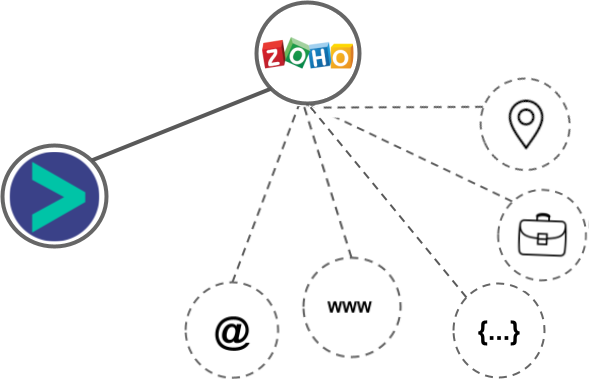
- Using business Email passed from Zoho CRM, Hyperise is able to enrich business logo and website screenshots. In some cases, with a business Email we're also able to enrich profile images, subject to the business email having a publicly available profile.
- Using business Website passed from Zoho CRM, Hyperise is able to enrich business logo and website screenshots.
- Business name
- Category
- Street
- City
- State
- Country
- Zip
Zoho CRM Integration Guide
 vs
vs  vs
vs  vs
vs  vs
vs  vs
vs 
 vs
vs  vs
vs  vs
vs 




 vs
vs  vs
vs  vs
vs  vs
vs  vs
vs 









 vs
vs  vs
vs 
























