SalesLoft vs Zoho CRM
Hyperise integrates with 100's of sales and marketing tools, many of which are in the Email Marketing category. With so many to choose from it's sometimes hard to know which is best, but don't worry, we've got your covered.
In this comparison guide we're going to look at the Highlights, Pros, Cons and Pricing of SalesLoft and Zoho CRM. We'll also delve into the details of which offers the best personalization options within Email Marketing, with there respective Hyperise integrations

SalesLoft
Pricing: SalesLoft offers a variety of pricing plans based on the features and number of users. Here's a summary of their pricing: 1. Standard - Starting at $75/user/month (billed annually) or $89/user/month (billed monthly), this plan includes basic features like email and call tracking, reporting, and 1-on-1 coaching. 2.Vs

Zoho CRM
Pricing: Zoho offers a variety of software applications, each with its own pricing structure. Here is a summary of some of their most popular products: - Zoho CRM: The pricing for Zoho CRM ranges from $12/user/month up to $100/user/month, depending on the features and functionality you need. - Zoho Books: Plans for Zoho Books start at $9/user/month for the basic plan and go up to $29/user/month for the professional plan.
SalesLoft vs Zoho CRM Highlights
Salesloft and Zoho are both sales engagement platforms that help sales teams streamline their activities and increase their effectiveness. However, there are several differences between the two platforms.
Salesloft is more focused on outbound sales activities such as email outreach, phone calls, and social selling. It offers features such as email tracking, cadence automation, and analytics to help sales teams effectively engage prospects and generate more leads.
Zoho, on the other hand, is a more comprehensive CRM platform that includes sales engagement features, as well as tools for marketing, customer service, and project management. Zoho also offers a range of integrations with other business tools such as G Suite, Slack, and Microsoft Office.
Overall, while Salesloft is more specialized in outbound sales engagement, Zoho offers a broader range of features for businesses that are seeking an all-in-one CRM platform.
SalesLoft vs Zoho CRM Pros
SalesLoft Pros
- Pros of Salesloft in comparison to Zoho:
- Salesloft offers a modern and intuitive user interface with easy navigation, while Zoho has a cluttered and complicated interface that requires a lot of training to master.
- Salesloft provides powerful sales engagement features such as automation, personalized templates, and AI insights, which enables teams to streamline their sales processes and improve productivity. Zoho CRM lacks these advanced sales engagement features.
- Salesloft integrates with a wide range of third-party tools, including Salesforce, HubSpot, and Marketo, while Zoho integrations are limited.
- Salesloft provides excellent customer support, including live chat, phone, email, and an extensive knowledge base. Zoho support can be slow and ineffective, with limited channels for users to get help.
- Salesloft has a robust reporting and analytics feature that helps teams monitor their performance, measure their ROI, and optimize their sales strategies. Zoho's reports and analytics feature is limited and less intuitive.
Zoho CRM Pros
- Here are some pros of Zoho compared to Salesloft:
- Cost-effective: Zoho offers a more budget-friendly pricing model compared to Salesloft.
- All-in-one platform: Zoho provides a suite of applications that cater to various business needs such as CRM, finance, HR, project management, and more.
- Customizable: Zoho allows users to customize and configure their platform according to their business processes and requirements.
- Robust CRM Functionality: Zoho CRM offers better customization and automation options compared to Salesloft.
- Wide Range of Integrations: Zoho integrates with over 500 third-party applications, making it a more flexible and versatile platform.
- Multichannel Outreach: Zoho supports multichannel outreach, making it possible to engage with prospects via email, phone, social media, live chat, and more.
- Business Intelligence: Zoho provides robust analytics and reporting functionalities, giving users insights into their sales and marketing metrics.
- Extensive Support: Zoho offers various support options such as phone, email, and live chat, as well as a comprehensive knowledge base and tutorials.
SalesLoft vs Zoho CRM Cons
SalesLoft Cons
- Salesloft is more expensive compared to Zoho.
- Zoho offers more features, such as email marketing and accounting, while Salesloft is limited to sales automation.
- Zoho has a wider range of integrations with third-party tools and applications.
- Salesloft's user interface can be complex and difficult to navigate for new users.
- Zoho offers a more robust and customizable reporting system, allowing users to generate more complex reports.
- Salesloft's customer support is limited, while Zoho offers multiple support channels and resources, including live chat, phone support, and documentation.
- Zoho offers a free plan with limited features, while Salesloft does not offer a free plan.
Zoho CRM Cons
- Here are some cons of Zoho compared to Salesloft:
- Limited integrations: While Zoho offers some integrations, the list is not as extensive as Salesloft's.
- User interface: Zoho's user interface can be overwhelming and confusing for some users, especially for beginners.
- Limited customization: Zoho does not offer as much customization options as Salesloft, which can be a problem for businesses with specific needs.
- Customer support: Zoho's customer support is not as responsive or helpful as Salesloft's.
- Price: Zoho can be more expensive when comparing features to Salesloft, especially for enterprise-level plans.
SalesLoft & Zoho CRM Hyperise Integrations
SalesLoft uses the HTML code embed method to integrate with Hyperise, giving a simple way to add personalized images to your messages.
SalesLoft makes the following data points available to Hyperise, to enable personalization in images used in outreach and linked out to your personalized website landing pages.
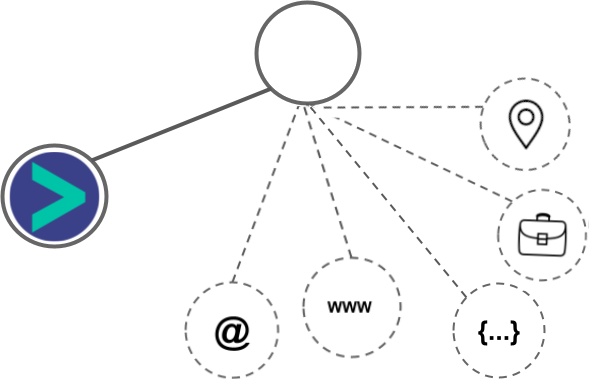
- Using business Email passed from SalesLoft, Hyperise is able to enrich business logo and website screenshots. In some cases, with a business Email we're also able to enrich profile images, subject to the business email having a publicly available profile.
- Business name
- Category
- City
SalesLoft Integration Guide
Zoho CRM uses the Image embed method to integrate with Hyperise, giving a simple way to add personalized images to your messages.
Zoho CRM makes the following data points available to Hyperise, to enable personalization in images used in outreach and linked out to your personalized website landing pages.
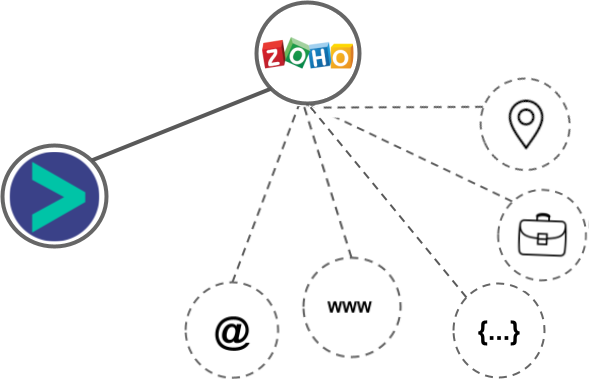
- Using business Email passed from Zoho CRM, Hyperise is able to enrich business logo and website screenshots. In some cases, with a business Email we're also able to enrich profile images, subject to the business email having a publicly available profile.
- Using business Website passed from Zoho CRM, Hyperise is able to enrich business logo and website screenshots.
- Business name
- Category
- Street
- City
- State
- Country
- Zip
Zoho CRM Integration Guide
 vs
vs  vs
vs  vs
vs  vs
vs  vs
vs  vs
vs 





 vs
vs  vs
vs 
 vs
vs  vs
vs  vs
vs  vs
vs  vs
vs  vs
vs 





 vs
vs 
 vs
vs 




 vs
vs  vs
vs 














