Zoho CRM vs Salesflare
Hyperise integrates with 100's of sales and marketing tools, many of which are in the CRM category. With so many to choose from it's sometimes hard to know which is best, but don't worry, we've got your covered.
In this comparison guide we're going to look at the Highlights, Pros, Cons and Pricing of Zoho CRM and Salesflare. We'll also delve into the details of which offers the best personalization options within CRM, with there respective Hyperise integrations

Zoho CRM
Pricing: Zoho CRM pricing is divided into Standard, Professional, and Enterprise plans. The Standard plan is free and the Professional plan starts at $12 per user per month. The Enterprise plan starts at $35 per user per month and includes additional features and customization options.
Vs
Salesflare
Pricing: Salesflare offers three pricing options, each with different features and benefits. The Starter plan is $39 per user per month, the Advanced plan is $59 per user per month and the Pro plan is $99 per user per month. All plans include unlimited users and unlimited contacts.
Zoho CRM vs Salesflare Highlights
Zoho CRM offers a comprehensive suite of sales, marketing, and customer support tools for businesses of all sizes. It offers powerful automation capabilities to streamline workflows, detailed analytics to track performance, and integrations with multiple third-party applications. With its customizable interface, it can be tailored for a wide range of customer service needs, from basic contact management to advanced sales tracking.
Salesflare on the other hand is an automated sales system aimed at small to mid-sized businesses. It offers a sales pipeline and customer contact management system as well as AI-driven insights and powerful automation tools. Additionally, Salesflare is more affordable than Zoho CRM, and it's cloud-based so it can be used anywhere at any time. However, its features are more limited than Zoho and it doesn't offer the same customization options or detailed analytics.
Zoho CRM vs Salesflare Pros
Zoho CRM Pros
- Easy Setup: Zoho CRM requires no prior knowledge or experience in order to get started.
- Automation: Automation capabilities allow for quick and efficient customer interactions.
- Comprehensive: Zoho CRM includes a variety of features to track and monitor sales activities.
- Customer Relationship Management: With its powerful customer relationship management features, it helps you manage customer information and sales activities.
- Social Integrations: Zoho CRM integrates with popular social media platforms to help you grow your relationships.
- Customization: Zoho CRM offers a high level of customization with your processes and workflows.
- Mobile App: Zoho CRM offers a mobile app to help you access sales data while on the move.
- Affordable: It offers various pricing plans, making it more affordable than some of its rivals.
- Support: Offers customer support to help iron out any technical difficulties that may arise.
Salesflare Pros
- Pros of Salesflare compared to Zoho CRM:
- Salesflare automates the sales process, allowing sales reps to focus on the relationships that really matter and save time.
- Salesflare integrates directly with email, LinkedIn, and social data to provide a 360-degree view of customers.
- Salesflare provides powerful insights, data visualizations, and analytics to better understand customers and track performance.
- Salesflare is designed to be easily used in teams, with collaboration features such as group chat and assigned tasks.
- Salesflares mobile app allows sales reps to access customer data on the go.
- Salesflare is more customizable than Zoho CRM and has more advanced reporting capabilities.
- Salesflare has a significantly lower price point than Zoho CRM, making it a better option for small businesses and startups.
Zoho CRM vs Salesflare Cons
Zoho CRM Cons
- Zoho CRM is not as user friendly as Salesflare
- Zoho CRM does not have as many integrations with third party tools as Salesflare
- Zoho CRM does not have as comprehensive a set of features as Salesflare
- Zoho CRM does not have a mobile app for on-the-go access
- Zoho CRM does not have the same automatic data entry capabilities as Salesflare
- Zoho CRM does not have the proactive customer insights that Salesflare offers
Salesflare Cons
- Salesflare does not offer the same range of integrations that Zoho CRM does, so it is not as customizable.
- Salesflare does not have the same real-time reporting capabilities that Zoho CRM does.
- Salesflare does not have the same ability to add/track custom fields.
- Salesflare does not offer the same granular segmentation of customers, allowing for detailed segmenting of customers and prospects.
- Salesflare does not offer the same user & roles management functionalities as Zoho CRM.
- Salesflare does not offer the same quote and invoice functionalities that Zoho CRM offers.
Zoho CRM & Salesflare Hyperise Integrations
Zoho CRM uses the Image embed method to integrate with Hyperise, giving a simple way to add personalized images to your messages.
Zoho CRM makes the following data points available to Hyperise, to enable personalization in images used in outreach and linked out to your personalized website landing pages.
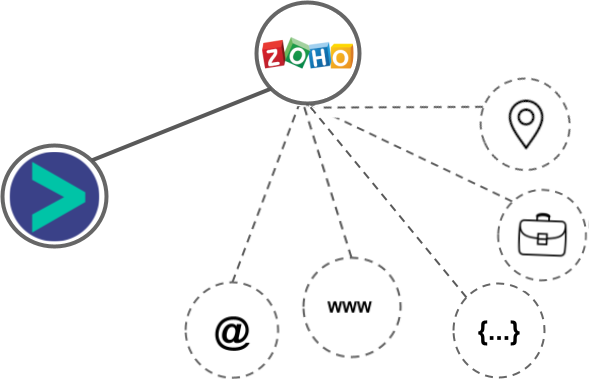
- Using business Email passed from Zoho CRM, Hyperise is able to enrich business logo and website screenshots. In some cases, with a business Email we're also able to enrich profile images, subject to the business email having a publicly available profile.
- Using business Website passed from Zoho CRM, Hyperise is able to enrich business logo and website screenshots.
- Business name
- Category
- Street
- City
- State
- Country
- Zip
Zoho CRM Integration Guide
Salesflare uses the HTML code embed method to integrate with Hyperise, giving a simple way to add personalized images to your messages.
Salesflare makes the following data points available to Hyperise, to enable personalization in images used in outreach and linked out to your personalized website landing pages.
- Using business Email passed from Salesflare, Hyperise is able to enrich business logo and website screenshots. In some cases, with a business Email we're also able to enrich profile images, subject to the business email having a publicly available profile.
- Using business Website passed from Salesflare, Hyperise is able to enrich business logo and website screenshots.
- Business name
- City
- Country
Salesflare Integration Guide
 vs
vs  vs
vs  vs
vs  vs
vs  vs
vs  vs
vs  vs
vs 

 vs
vs  vs
vs  vs
vs  vs
vs  vs
vs  vs
vs  vs
vs  vs
vs  vs
vs  vs
vs 




