Zoho CRM vs CompanyHub
Hyperise integrates with 100's of sales and marketing tools, many of which are in the CRM category. With so many to choose from it's sometimes hard to know which is best, but don't worry, we've got your covered.
In this comparison guide we're going to look at the Highlights, Pros, Cons and Pricing of Zoho CRM and CompanyHub. We'll also delve into the details of which offers the best personalization options within CRM, with there respective Hyperise integrations

Zoho CRM
Pricing: The basic version of Zoho CRM is free and has a limit of 10 users. Pricing for their Standard plan (up to 50 users) is $12/user/month and their Professional plan (up to 100 users) is $20/user/month. For larger plans (over 100 users) the pricing is customized depending on how many users, the additional features required and the duration of the plan.
Vs
CompanyHub
Pricing: CompanyHub offers a tiered pricing system, with plans ranging from $20/user/month to $60/user/month. The basic plan includes basic features such as email and calendar sync, contact management and reporting, while the higher-tier plans include additional features, such as task management, custom fields, advanced reporting, data analysis and more.
Zoho CRM vs CompanyHub Highlights
CRM
Zoho CRM and CompanyHub CRM are two software programs for customer relationship management (CRM). Zoho CRM is a cloud-based software solution offering sales force automation, customer service, and marketing automation. It features an intuitive user interface, an extensive range of customization options, and the ability to integrate with third-party applications. CompanyHub CRM is an on-premise system that offers business intelligence, a CRM tracking platform, and predictive analytics. It's designed to be easy to use while still providing powerful features such as lead nurturing, segmentation, and automation. Zoho CRM provides comprehensive features along with an easy-to-use interface, while CompanyHub CRM offers deep customization options with powerful analytics.
Zoho CRM vs CompanyHub Pros
Zoho CRM Pros
- Modern, intuitive user interface: Zoho CRM offers a modern and attractive user interface that can be easily customized to meet the needs of any organization.
- Customization: Zoho CRM offers powerful customization features for both users and IT departments. Users can customize reports, dashboards, and more to suit their specific needs.
- Segmentation and targeting: Zoho CRMs segmentation tool allows organizations to target specific groups of customers or prospects more effectively.
- Automation and workflows: Zoho CRMs automation and workflows provide organizations with a way to make routine processes more efficient.
- Scalability: Organisations can easily scale their CRM usage as their customer base grows with Zoho CRM.
- Ease of use: Zoho CRM is easy to set up and use, helping to minimize the learning curve and bring organizations up to speed quickly.
- Integration: Zoho CRM integrates with many third-party apps and services, allowing customers to keep everything in one place.
- Cloud-based: Zoho CRM is a cloud-based application, making it easily accessible from any device.
- Pricing: Zoho CRM offers different tiers of pricing for users, meaning that businesses of all sizes can benefit from its features.
CompanyHub Pros
- Pros of CompanyHub vs Zoho CRM
- Automate and orchestrate workflow: CompanyHub makes it easier to standardize, automate, and optimize workflows across all clients.
- Advanced analytics and reporting: With comprehensive analytics and reporting, CompanyHub helps to focus on the most important areas of customer engagement.
- Tracks conversions: CompanyHub tracks customer conversions down to the granular level, so you can identify and act on their exact customer triggers.
- Easier customer segmentation: CompanyHub provides automated customer segmentation based on sales cycle length, geography, and other criteria.
- Integrated automation capabilities: With integrated automation, CompanyHub automates customer engagement and lead management tasks, which saves you time and reduces duplication of effort.
- Customizability: CompanyHub offers higher levels of customizability allowing you to tailor the system to suit your business.
- Advanced sales, marketing, and operational analytics: CompanyHubs dashboard visibility helps you track customer behavior, develop and implement customer strategies, and monitor sales performance.
Zoho CRM vs CompanyHub Cons
Zoho CRM Cons
- High implementation cost: Zoho CRM is an expensive solution compared to other CRM software in the market, and the setup costs can be quite high.
- Limited reporting and analytics capabilities: Zoho CRM has limited reporting and analytics capabilities when compared to other CRM platforms.
- Limited support: After-sales support is limited, and help is often hard to find.
- Lack of integration: Integrations with other software and apps can be difficult to accomplish and maintain.
- Limited customizability: Zoho does not allow for much customizability, which can be problematic for larger enterprises.
- Limited scalability: Zoho is not designed for large enterprises with complex operations, making it not an ideal choice for large corporations.
CompanyHub Cons
- CompanyHub does not offer a free plan whereas Zoho CRM offers a free plan
- CompanyHub does not provide an intuitive user interface like Zoho CRM that makes navigation seamless
- CompanyHub's reporting capabilities are limited compared to Zoho CRM
- CompanyHub does not offer an integrated contact management feature like Zoho CRM
- CompanyHub does not have advanced workflow automation tools like Zoho CRM
- CompanyHub does not offer many out-of-the-box features like Zoho CRM does
- CompanyHub does not offer customized solutions like Zoho CRM does
Zoho CRM & CompanyHub Hyperise Integrations
Zoho CRM uses the Image embed method to integrate with Hyperise, giving a simple way to add personalized images to your messages.
Zoho CRM makes the following data points available to Hyperise, to enable personalization in images used in outreach and linked out to your personalized website landing pages.
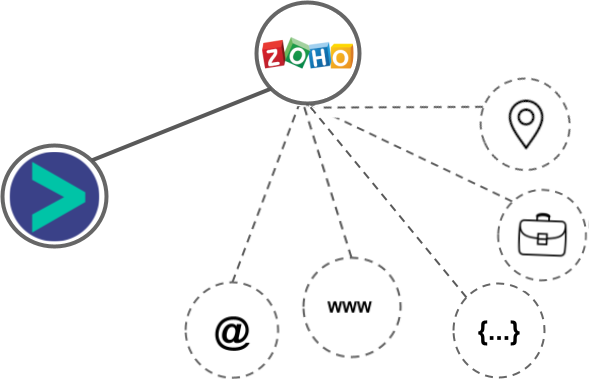
- Using business Email passed from Zoho CRM, Hyperise is able to enrich business logo and website screenshots. In some cases, with a business Email we're also able to enrich profile images, subject to the business email having a publicly available profile.
- Using business Website passed from Zoho CRM, Hyperise is able to enrich business logo and website screenshots.
- Business name
- Category
- Street
- City
- State
- Country
- Zip
Zoho CRM Integration Guide
CompanyHub uses the Image embed method to integrate with Hyperise, giving a simple way to add personalized images to your messages.
CompanyHub makes the following data points available to Hyperise, to enable personalization in images used in outreach and linked out to your personalized website landing pages.
- Using business Email passed from CompanyHub, Hyperise is able to enrich business logo and website screenshots. In some cases, with a business Email we're also able to enrich profile images, subject to the business email having a publicly available profile.
- Business name
- City
- Country
CompanyHub Integration Guide
 vs
vs 

 vs
vs 


 vs
vs  vs
vs 

 vs
vs  vs
vs  vs
vs  vs
vs  vs
vs  vs
vs  vs
vs 





