Mailshake vs Zoho CRM
Hyperise integrates with 100's of sales and marketing tools, many of which are in the Email Marketing category. With so many to choose from it's sometimes hard to know which is best, but don't worry, we've got your covered.
In this comparison guide we're going to look at the Highlights, Pros, Cons and Pricing of Mailshake and Zoho CRM. We'll also delve into the details of which offers the best personalization options within Email Marketing, with there respective Hyperise integrations

Mailshake
Pricing: Mailshake is an email outreach platform that offers flexible pricing plans based on the users’ needs. The pricing plans are as follows: 1. $59/user/month – The solo plan is best suited for individual users and offers the ability to send up to 1,500 emails per month. 2. $99/user/month – The team plan is designed for small teams and allows up to 5,000 emails per month. 3.Vs

Zoho CRM
Pricing: Zoho CRM offers various pricing plans. Here's a summary of their current pricing: 1) Free Plan: This plan is designed for small businesses with basic CRM requirements. It is a forever-free plan that allows up to 3 users to use basic CRM features. 2) Standard Plan: This plan is priced at $12 per user per month (billed annually). This plan is suitable for growing businesses that require more advanced features such as workflow automation, custom dashboards, and email integration.
Mailshake vs Zoho CRM Highlights
Mailshake is an email marketing platform that is designed to help businesses streamline and automate their outreach efforts. It offers features such as email templates, scheduling, and personalization to help users efficiently send personalized emails to their prospects and clients. On the other hand, Zoho is a CRM platform that provides a comprehensive set of tools for managing customer relationships. It offers features like lead management, sales forecasting, and customer segmentation to help businesses track and analyze the performance of their sales and marketing activities. In summary, while Mailshake focuses primarily on email marketing, Zoho offers a wider range of features that can help businesses manage their sales and marketing processes more effectively.
Mailshake vs Zoho CRM Pros
Mailshake Pros
- Mailshake offers more advanced and streamlined email marketing features than Zoho CRM, including personalized email campaigns, A/B testing, and automated follow-ups.
- Mailshake has a simpler and more intuitive user interface for email marketing compared to Zoho CRM which encompasses a wider range of features and can be overwhelming for beginners.
- Mailshake offers dedicated email analytics and reporting tools that provide detailed insights into the performance of email campaigns, enabling marketers to track and optimize their efforts more effectively.
- Mailshake offers integrations with popular third-party sales and marketing tools like Salesforce, Hubspot, and Pipedrive, making it easier to streamline customer outreach and nurture leads.
- Mailshake offers a lower-cost solution for email marketing specifically, making it a more affordable option for smaller businesses or marketers with limited budgets.
Zoho CRM Pros
- Zoho CRM offers a wide range of features for customer relationship management, including lead and pipeline management, sales automation, contact and deal management, and reporting and analytics.
- Zoho CRM provides integration with a wide range of tools, such as social media platforms, email marketing tools, and other business apps, which makes it easier to manage different aspects of your business from one centralized location.
- Zoho CRM boasts a user-friendly interface that is easy to navigate, allowing for quick access to relevant information and action items.
- Zoho CRM offers a mobile app, which makes it easy to manage workflows, perform updates, and collaborate on the go, whether from a smartphone or tablet.
- Unlike Mailshake, which is primarily focused on email marketing and outreach, Zoho CRM is designed to provide a complete solution for customer relationship management, incorporating sales, marketing, and customer support in one platform.
Mailshake vs Zoho CRM Cons
Mailshake Cons
- Mailshake is primarily an email marketing platform while Zoho is a more comprehensive CRM platform, which means that Zoho offers more features and functionality that goes beyond email marketing.
- Mailshake does not offer robust lead management features, unlike Zoho CRM which allows you to manage your prospects in a more structured manner.
- Mailshake does not offer advanced reporting features that allow you to analyze your campaign's results and track your email performance over time. Zoho CRM provides detailed analytics and advanced reporting options which can provide valuable insights into your sales cycle.
- Mailshake does not offer an easy integration workflow with third-party tools, while Zoho CRM provides seamless integration with many different tools.
- Mailshake is not ideal for larger teams, as its pricing and plans do not support the needs of more extensive teams. Zoho CRM can accommodate teams of all sizes, regardless of their needs.
Zoho CRM Cons
- Zoho CRM is more complex and requires more training to use effectively compared to Mailshake which has a more intuitive interface.
- While Zoho CRM has email marketing capabilities, its email marketing features may not be as advanced or as easy to use as Mailshake's.
- Zoho CRM may have more limited integration options with other marketing and sales tools compared to Mailshake which has a wide variety of integrations available.
- Zoho CRM requires a subscription fee which can be costlier than Mailshake which offers a pay-as-you-go model.
- Zoho CRM may not be as customizable or flexible compared to Mailshake which offers users more control over their email marketing campaigns.
Mailshake & Zoho CRM Hyperise Integrations
Mailshake uses the Image embed method to integrate with Hyperise, giving a simple way to add personalized images to your messages.
Mailshake makes the following data points available to Hyperise, to enable personalization in images used in outreach and linked out to your personalized website landing pages.
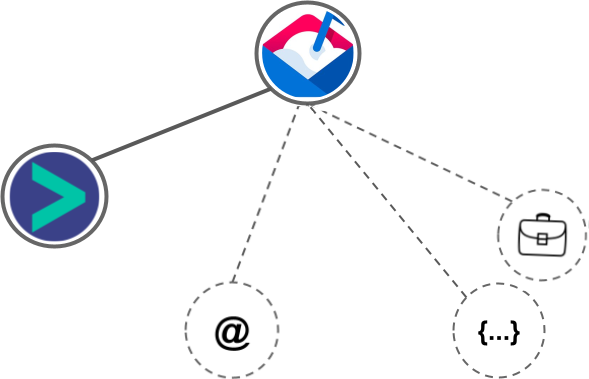
- Using business Email passed from Mailshake, Hyperise is able to enrich business logo and website screenshots. In some cases, with a business Email we're also able to enrich profile images, subject to the business email having a publicly available profile.
- Business name
Mailshake Integration Guide
Zoho CRM uses the Image embed method to integrate with Hyperise, giving a simple way to add personalized images to your messages.
Zoho CRM makes the following data points available to Hyperise, to enable personalization in images used in outreach and linked out to your personalized website landing pages.
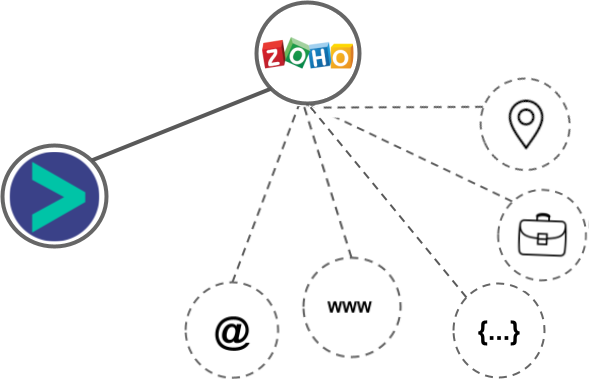
- Using business Email passed from Zoho CRM, Hyperise is able to enrich business logo and website screenshots. In some cases, with a business Email we're also able to enrich profile images, subject to the business email having a publicly available profile.
- Using business Website passed from Zoho CRM, Hyperise is able to enrich business logo and website screenshots.
- Business name
- Category
- Street
- City
- State
- Country
- Zip
Zoho CRM Integration Guide
 vs
vs  vs
vs 

 vs
vs  vs
vs  vs
vs  vs
vs  vs
vs  vs
vs  vs
vs  vs
vs 
 vs
vs 
 vs
vs  vs
vs  vs
vs  vs
vs  vs
vs  vs
vs  vs
vs  vs
vs  vs
vs 










 vs
vs 














