Zoho CRM vs Salesforce
Hyperise integrates with 100's of sales and marketing tools, many of which are in the CRM category. With so many to choose from it's sometimes hard to know which is best, but don't worry, we've got your covered.
In this comparison guide we're going to look at the Highlights, Pros, Cons and Pricing of Zoho CRM and Salesforce. We'll also delve into the details of which offers the best personalization options within CRM, with there respective Hyperise integrations

Zoho CRM
Pricing: Zoho CRM pricing depends on the features needed and the number of users. The basic Standard Edition starts at $12/user/month, while the Professional Edition starts at $20/user/month. Zoho also offers an Enterprise Edition, which starts at $35/user/month. Each edition can also be customized with optional add-on features that range from $5 to $30 per user per month.
Vs
Salesforce
Pricing: Salesforce's pricing model is based on the number of user licenses you need and the features you require. Generally speaking, the more features you need, the more you'll pay. For example, pricing for Salesforce's Sales Cloud professional plan starts at $75/user/month, while their most advanced plan, Enterprise Edition, starts at $250/user/month. Salesforce also offers discounts for multiyear contracts and other discounts for specific users.
Zoho CRM vs Salesforce Highlights
Zoho CRM and Salesforce are two of the most popular CRM solutions available today. Both offer a wide range of features to help small and mid-sized businesses manage their customer relationships, but there are some key differences between the two products.
Firstly, Zoho CRM is much more affordable than Salesforce as it has a wide range of flexible pricing plans, including free plans for up to 10 users. It also has a very intuitive interface which makes it easier to use, and there is an app available for mobile devices.
Salesforce is the more comprehensive CRM with more features and customization options. However, it can be quite expensive and is not always easy to configure. Salesforce is also more focused on large business use and comes with advanced features like predictive analytics, which isnt available on Zoho CRM.
Ultimately, both Zoho CRM and Salesforce offer a great set of tools, but the main difference is in terms of cost, usability and features. Zoho CRM might be a better option for small and mid-sized businesses, while Salesforce may be better for larger businesses needing more advanced features.
Zoho CRM vs Salesforce Pros
Zoho CRM Pros
- Zoho CRM offers more functionality for a lower price than Salesforce
- Zoho CRM requires little technical expertise and enables easy implementation for businesses
- Zoho CRM focuses more on tailoring user experience than Salesforce, making it an easier platform for users to understand
- Zoho CRM offers mobile access without any additional fees
- Zoho CRM is excellent for small businesses who are just starting out using CRM
- Zoho CRM offers a very user-friendly user interface
- Zoho CRM offers a very powerful reporting tool that can be used to monitor customer activity
- Zoho CRM offers a plethora of automation features that helps users work more efficiently
- Zoho CRM offers industry-specific solutions tailored to the needs of companies in finance, healthcare, manufacturing, education, and other industries
- Zoho CRM offers a free trial allowing end-users to experience the system and evaluate its capabilities prior to purchase
Salesforce Pros
- More customziable: Salesforce provides a wide range of customization options for business processes, user interfaces and data profiles to ensure users have the most suitable CRM for their needs.
- Cost efficency: Salesforce is a cost-effective solution since its features are scalable and flexible, allowing businesses to add users and features as needed, so they only pay for what they need.
- Higher degree of data analysis: Salesforce provides more robust analytics and reporting capabilities than Zoho CRM, which is important for making informed decisions based on data.
- Better support and training: Salesforce provides a wide range of support options such as live chat, phone, email, and an extensive library of tutorials and videos to help users get the most out of their CRM.
- Convenience: Salesforce can be accessed from any device, anytime, and from any location, so users can work wherever and whenever they want.
Zoho CRM vs Salesforce Cons
Zoho CRM Cons
- Zoho CRM has a lower monthly base fee compared to Salesforce, but its add on costs can make the overall cost comparable.
- Zoho CRM has fewer features and customization options for businesses compared to Salesforce.
- Zoho CRM does not offer features like Lightning App Creation, that Salesforce offers.
- Zoho CRM does not have some specialized tools like Salesforces analytics tools.
- Zoho CRM sometimes has difficulties with large data sets, while Salesforce tends to handle that better.
- Zoho CRMs customer service can be slow to respond in comparison to Salesforces customer service.
Salesforce Cons
- Salesforce vs. Zoho CRM:
- Cons of Salesforce:
- Higher cost compared to Zoho CRM
- More complex user experience than Zoho CRM
- Fewer features and customization options than Zoho CRM
- Longer learning curve than Zoho CRM
- Limited customer support options than Zoho CRM
Zoho CRM & Salesforce Hyperise Integrations
Zoho CRM uses the Image embed method to integrate with Hyperise, giving a simple way to add personalized images to your messages.
Zoho CRM makes the following data points available to Hyperise, to enable personalization in images used in outreach and linked out to your personalized website landing pages.
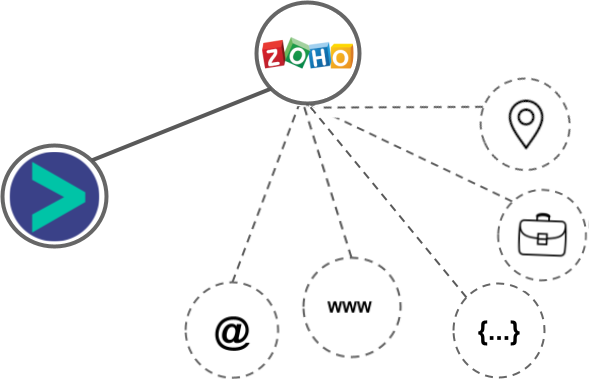
- Using business Email passed from Zoho CRM, Hyperise is able to enrich business logo and website screenshots. In some cases, with a business Email we're also able to enrich profile images, subject to the business email having a publicly available profile.
- Using business Website passed from Zoho CRM, Hyperise is able to enrich business logo and website screenshots.
- Business name
- Category
- Street
- City
- State
- Country
- Zip
Zoho CRM Integration Guide
Salesforce uses the HTML code embed method to integrate with Hyperise, giving a simple way to add personalized images to your messages.
Salesforce makes the following data points available to Hyperise, to enable personalization in images used in outreach and linked out to your personalized website landing pages.
- Using business Email passed from Salesforce, Hyperise is able to enrich business logo and website screenshots. In some cases, with a business Email we're also able to enrich profile images, subject to the business email having a publicly available profile.
- Using business Website passed from Salesforce, Hyperise is able to enrich business logo and website screenshots.
- Business name
- City
- State
- Country
- Zip
- Category
Salesforce Integration Guide
 vs
vs  vs
vs  vs
vs  vs
vs  vs
vs  vs
vs  vs
vs  vs
vs  vs
vs  vs
vs 
 vs
vs  vs
vs  vs
vs 













 vs
vs  vs
vs  vs
vs 




