Woodpecker vs Zoho CRM
Hyperise integrates with 100's of sales and marketing tools, many of which are in the Email Marketing category. With so many to choose from it's sometimes hard to know which is best, but don't worry, we've got your covered.
In this comparison guide we're going to look at the Highlights, Pros, Cons and Pricing of Woodpecker and Zoho CRM. We'll also delve into the details of which offers the best personalization options within Email Marketing, with there respective Hyperise integrations

Woodpecker
Pricing: Woodpecker is an email marketing platform that offers three pricing plans: 1. Solo - Starts at $40/month (billed annually), includes full access to all platform features, 1 email and 1 team member. 2. Team - Starts at $80/month (billed annually), includes full access to all platform features, 3 emails and 3 team members. 3. Agency - Custom pricing, includes customization capabilities, high email volume and advanced integrations.
Vs

Zoho CRM
Pricing: Zoho CRM offers a range of pricing options starting from a free plan to paid plans that offer advanced features. Here is a summary of Zoho CRM platform pricing: 1. Free Plan: This plan is suitable for small businesses with basic requirements. It supports up to three users and provides standard CRM features like contact management, lead management, and pipeline management. 2.
Woodpecker vs Zoho CRM Highlights
Woodpecker is an email marketing platform designed to help businesses automate and manage email marketing campaigns while Zoho is a CRM platform that helps businesses manage customer relationships and track sales.
The main difference between Woodpecker and Zoho is their focus and functionality. Woodpecker is primarily focused on email marketing, while Zoho is designed to manage customer relationships across multiple channels, including email.
While both platforms have features that can help businesses communicate with customers via email, Woodpecker offers advanced automation capabilities specifically for email marketing campaigns. It allows you to create and send personalized emails, automate follow-ups, and track email performance metrics.
On the other hand, Zoho provides a more comprehensive suite of tools for managing customer relationships, including sales pipeline management, lead scoring, and social media engagement. It also offers project management tools, inventory management, and invoicing, which makes it ideal for both customer-facing and back-end operations.
Therefore, the choice between Woodpecker and Zoho really depends on your business needs. If you want a specialized tool for email marketing, then Woodpecker may be the best option. However, if you need a platform that can manage your entire customer lifecycle, then Zoho may be the better choice.
Woodpecker vs Zoho CRM Pros
Woodpecker Pros
- Woodpecker is a specialized email marketing platform, whereas Zoho is primarily a CRM platform with limited email marketing capabilities.
- Woodpecker allows for highly personalized and automated email campaigns, with features like A/B testing, drip campaigns, and integration with other marketing tools.
- Woodpecker has a user-friendly interface and a simple drag-and-drop email builder, making it easy for even non-technical users to create professional-looking emails.
- Woodpecker provides real-time analytics that enable users to track the effectiveness of their email campaigns in granular detail.
- Woodpecker offers a comprehensive set of email deliverability tools, including dedicated IP addresses and spam testing, which can help users avoid being flagged as spam by email providers.
Zoho CRM Pros
- Here are the bullet points of the pros of Zoho CRM compared to Woodpecker email marketing platform:
- Pros of Zoho CRM:
- A comprehensive customer relationship management platform that can help businesses streamline the sales process and improve customer engagement.
- Offers easy customization, flexible workflows, lead and pipeline management and forecasting.
- Integrates seamlessly with other Zoho applications, including Zoho Campaigns, Zoho Books, and Zoho Desk.
- Great mobile application, allowing you to work on-the-go across various devices.
- Provides extensive reporting and analytical tools that help you track your sales performance and highlight areas for growth and improvement.
- Offers a wide range of integrations, including popular social media platforms and other third-party applications.
- Cons of Woodpecker:
- Woodpecker is an email marketing tool that focuses on cold email campaigns for lead generation. It is not a comprehensive CRM platform.
- Although Woodpecker has an excellent delivery rate, its tracking and reporting capabilities are somewhat limited compared to a more extensive CRM platform like Zoho.
- Woodpecker is a specialized tool aimed at email marketing campaigns, so its functionality is limited to this area, unlike Zoho that offers a broader range of tools for business management.
Woodpecker vs Zoho CRM Cons
Woodpecker Cons
- Limited email marketing features compared to a dedicated email marketing platform like Mailchimp or Constant Contact
- Not a full-fledged CRM platform, lacks advanced sales automation and lead management features
- Limited integration options with third-party apps and tools, which can hinder effectively managing customer data
- Pricing may not be as competitive compared to other CRM platforms like Zoho, which offers more extensive functionality at a similar or lower price point
- May not be suitable for larger businesses or organizations with complex sales and marketing operations, as it lacks the scalability and customization options available in more robust CRM platforms.
Zoho CRM Cons
- Zoho is primarily a CRM platform, which means its email marketing features may not be as advanced or robust compared to a dedicated email marketing tool like Woodpecker.
- The user interface of Zoho may be overwhelming and not as user-friendly compared to Woodpecker, which has a simpler and more intuitive interface.
- Zoho's pricing model can be confusing and may require additional payment for certain features or add-ons, whereas Woodpecker has a straightforward pricing structure.
- Zoho's customer support may not be as responsive or helpful compared to Woodpecker, which has received high praise for its customer service.
- Zoho may have limited integrations with other tools and platforms compared to Woodpecker, which has a wide range of integrations with popular apps and services.
Woodpecker & Zoho CRM Hyperise Integrations
Woodpecker uses the Image embed method to integrate with Hyperise, giving a simple way to add personalized images to your messages.
Woodpecker makes the following data points available to Hyperise, to enable personalization in images used in outreach and linked out to your personalized website landing pages.
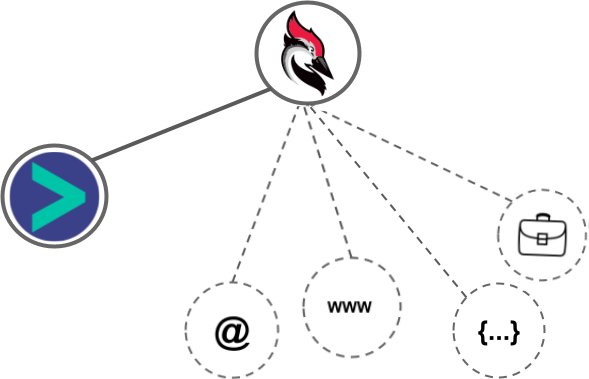
- Using business Email passed from Woodpecker, Hyperise is able to enrich business logo and website screenshots. In some cases, with a business Email we're also able to enrich profile images, subject to the business email having a publicly available profile.
- Using business Website passed from Woodpecker, Hyperise is able to enrich business logo and website screenshots.
- Business name
Woodpecker Integration Guide
Zoho CRM uses the Image embed method to integrate with Hyperise, giving a simple way to add personalized images to your messages.
Zoho CRM makes the following data points available to Hyperise, to enable personalization in images used in outreach and linked out to your personalized website landing pages.
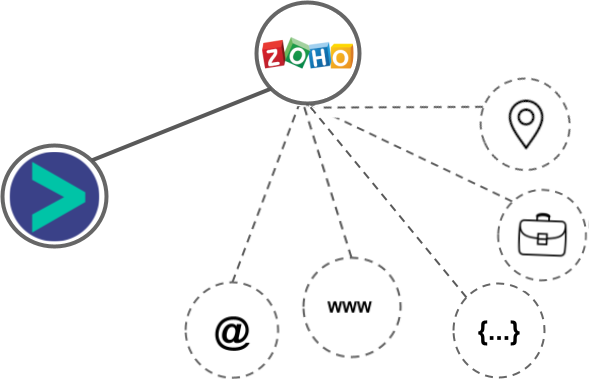
- Using business Email passed from Zoho CRM, Hyperise is able to enrich business logo and website screenshots. In some cases, with a business Email we're also able to enrich profile images, subject to the business email having a publicly available profile.
- Using business Website passed from Zoho CRM, Hyperise is able to enrich business logo and website screenshots.
- Business name
- Category
- Street
- City
- State
- Country
- Zip
Zoho CRM Integration Guide
 vs
vs 




 vs
vs  vs
vs  vs
vs  vs
vs 











 vs
vs  vs
vs  vs
vs 

























