Constant Contact vs Campaign Monitor
Hyperise integrates with 100's of sales and marketing tools, many of which are in the Email Marketing category. With so many to choose from it's sometimes hard to know which is best, but don't worry, we've got your covered.
In this comparison guide we're going to look at the Highlights, Pros, Cons and Pricing of Constant Contact and Campaign Monitor. We'll also delve into the details of which offers the best personalization options within Email Marketing, with there respective Hyperise integrations

Constant Contact
Pricing: Constant Contact offers two pricing plans. The Email plan costs $20 per month for up to 500 contacts, and the Email Plus plan costs $45 per month for up to 500 contacts. Both plans include unlimited sending, 24/7 support, and marketing tools. Contact lists of more than 500 contacts will incur additional fees. Constant Contact also offers discounts for nonprofit organizations, as well as various packages for larger companies with more contacts.
Vs

Campaign Monitor
Pricing: Campaign Monitor’s pricing model is based on the size of your subscriber list. Prices start at $9 per month for up to 500 subscribers and go up to $399 per month for up to 500,000 subscribers. Additional features are available for higher-priced plans.
Constant Contact vs Campaign Monitor Highlights
Constant Contact and Campaign Monitor are both popular email marketing services that offer businesses and organizations the means to create, send, and track customized email campaigns. However, there are key distinctions to consider when selecting the right service provider for your organization's needs. Constant Contact allows users to customize their emails and landing pages using drag-and-drop or HTML editing. The level of reporting and analytics accessible in Constant Contact is also greater than that of Campaign Monitor; allowing users to drill down into email performance metrics such as opens, click rates, bounces, and more. In addition, Constant Contact provides webinars and other educational tools to help users become more knowledgeable about how to market and promote their messages effectively. On the other hand, Campaign Monitor features a more robust email automation builder to help users create complex campaigns with triggers, conditions and personalization opportunities. Campaign Monitor also offers users more A/B testing options to help find the best emails for their audiences. Whether you choose Constant Contact or Campaign Monitor, you'll get an email platform that brings all the tools and applications you need to create, send, and measure campaigns and develop relationships with your customers in one place.
Constant Contact vs Campaign Monitor Pros
Constant Contact Pros
- Pros of Constant Contact Compared to Campaign Monitor:
- User friendly, intuitive design
- Wide array of customizable templates
- Robust list management and segmentation tools
- More advanced automation tools
- Built in e-commerce and donation tools
- Can accept payment through WePay gateway
- Ability to create surveys and polls
- Comprehensive reporting system
- Free 60 day trial for new members
- 24/7 customer support
- Excellent customer reviews
Campaign Monitor Pros
- Campaign Monitor offers a drag and drop editor to make your emails look more professional compared to Constant Contact's static email building blocks
- Campaign Monitor provides more options for customization and A/B testing options compared to Constant Contact
- Campaign Monitor offers segmentation capabilities, allowing you to create targeted lists for different types of customers or prospects
- Campaign Monitor integrates with a larger number of third-party applications than Constant Contact
- Campaign Monitor also has a more robust analytics package, allowing for more detailed tracking of your email campaigns
- Campaign Monitor also provides more options for automated triggered campaigns compared to Constant Contact
Constant Contact vs Campaign Monitor Cons
Constant Contact Cons
- Cost: Constant Contact plans are much more expensive than Campaign Monitor plans
- User Interface: Campaign Monitor offers an easier-to-use interface than Constant Contact
- Automation: Campaign Monitor is more advanced with automation workflows than Constant Contact
- Reporting: Campaign Monitor offers more robust reporting capabilities than Constant Contact
- Third-party Integrations: Campaign Monitor has more integrations than Constant Contact
- Deliverability: Campaign Monitor offers higher deliverability rates than Constant Contact
Campaign Monitor Cons
- Cost: Campaign Monitor is more expensive than Constant Contact
- Automation options: Constant Contact has more automation options than Campaign Monitor
- Integration options: Constant Contact integrates with more third-party tools than Campaign Monitor
- Reporting: Constant Contact offers more detailed reports than Campaign Monitor
- Templates: Constant Contact offers more professional templates than Campaign Monitor
- Features: Campaign Monitor has fewer features than Constant Contact
Constant Contact & Campaign Monitor Hyperise Integrations
Constant Contact uses the HTML code embed method to integrate with Hyperise, giving a simple way to add personalized images to your messages.
Constant Contact makes the following data points available to Hyperise, to enable personalization in images used in outreach and linked out to your personalized website landing pages.
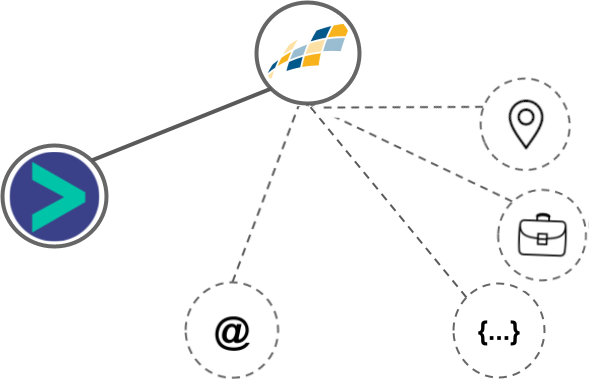
- Using business Email passed from Constant Contact, Hyperise is able to enrich business logo and website screenshots. In some cases, with a business Email we're also able to enrich profile images, subject to the business email having a publicly available profile.
- Business name
- Job title
- Street
- Street2
- City
- State
- Zip
- Country
Constant Contact Integration Guide
Campaign Monitor uses the HTML code embed method to integrate with Hyperise, giving a simple way to add personalized images to your messages.
Campaign Monitor makes the following data points available to Hyperise, to enable personalization in images used in outreach and linked out to your personalized website landing pages.
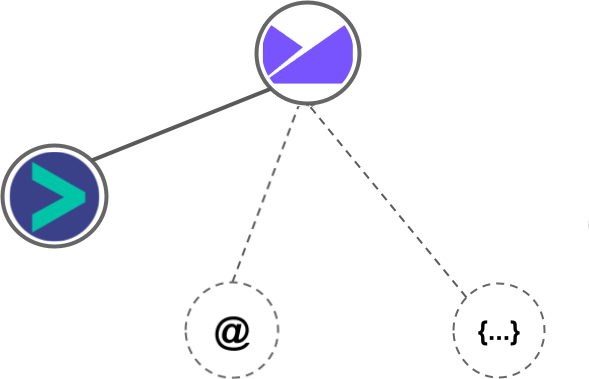
- Using business Email passed from Campaign Monitor, Hyperise is able to enrich business logo and website screenshots. In some cases, with a business Email we're also able to enrich profile images, subject to the business email having a publicly available profile.
Campaign Monitor Integration Guide





 vs
vs 
 vs
vs  vs
vs  vs
vs 


 vs
vs  vs
vs  vs
vs  vs
vs  vs
vs  vs
vs  vs
vs  vs
vs 



















