Salesforce vs Campaign Monitor
Hyperise integrates with 100's of sales and marketing tools, many of which are in the CRM category. With so many to choose from it's sometimes hard to know which is best, but don't worry, we've got your covered.
In this comparison guide we're going to look at the Highlights, Pros, Cons and Pricing of Salesforce and Campaign Monitor. We'll also delve into the details of which offers the best personalization options within CRM, with there respective Hyperise integrations
Salesforce
Pricing: Salesforce offers a range of pricing options depending on the product and the size of your organization. Some of the popular pricing options for Salesforce are: 1. Salesforce Essentials: This is an entry-level CRM solution designed for small businesses, priced at $25 per user per month. 2. Salesforce Professional: Aimed at small to medium-sized businesses, this plan starts at $75 per user per month. 3.
Vs

Campaign Monitor
Pricing: Campaign Monitor offers subscription plans based on the number of subscribers you have in your email list. Here's a summary of their pricing: 1. Basic Plan - Starts at $9 per month for up to 500 subscribers. This includes basic email marketing features, email and chat support, and access to the email builder. 2. Unlimited Plan - Starts at $29 per month for unlimited subscribers. This includes all basic features plus advanced automation, A/B testing, priority support, and additional integrations.
Salesforce vs Campaign Monitor Highlights
Salesforce is a CRM (customer relationship management) software platform that is designed to manage customer information, automate sales, marketing, and customer support processes, and provide insights into customer behavior and preferences. It offers a wide range of features such as lead and opportunity management, contact and account management, marketing automation, analytics and reporting, and mobile accessibility.
On the other hand, Campaign Monitor is an email marketing software platform that is designed to help businesses create, send and track targeted email campaigns. It offers features such as personalized email marketing templates, subscriber list management, behavioral targeting, automation workflows, and real-time analytics.
The main difference between Salesforce and Campaign Monitor is that Salesforce is a comprehensive CRM platform that enables businesses to manage and optimize the entire customer lifecycle, while Campaign Monitor specializes in email marketing and is best suited for businesses that want to enhance their email marketing strategy. Additionally, Salesforce offers a wide range of features beyond email marketing, including sales automation, customer service, and analytics, while Campaign Monitor is focused solely on email marketing.
Salesforce vs Campaign Monitor Pros
Salesforce Pros
- Pros of Salesforce:
- Wide range of features for sales, marketing, and customer service management.
- Ability to generate powerful reports and analytics.
- Efficient communication tools for internal teams and with customers.
- Customizable interface and workflows to fit specific business needs.
- Integration with various external tools and applications.
- Pros of Campaign Monitor:
- Easy-to-use interface for creating and sending email campaigns.
- Pre-designed templates and drag-and-drop builder for creating professional-looking emails.
- Advanced automation tools for segmenting and targeting audiences.
- Real-time tracking of email campaign performance.
- Affordable pricing plans for small businesses.
Campaign Monitor Pros
- Pros of Campaign Monitor over Salesforce:
- User-friendly and intuitive interface for designing and sending emails
- Advanced segmentation options for targeting specific groups of subscribers
- Built-in tools for creating and managing email marketing campaigns
- Affordable pricing options for businesses of any size
- Integration with popular third-party applications and services
- Provides detailed reporting and analytics on email campaigns
- Offers a free trial for new users to test out the platform before committing to a subscription.
Salesforce vs Campaign Monitor Cons
Salesforce Cons
- Salesforce can be more expensive than Campaign Monitor, especially for small businesses with limited budgets.
- Salesforce may have a steeper learning curve for beginners who are less familiar with the platform.
- Salesforce may not have the same level of intuitive user interface and email design capabilities as Campaign Monitor.
- Salesforce may require additional integrations and third-party tools for certain features, which can add to the cost and complexity of the platform.
- Salesforce may not be as specialized for email marketing compared to Campaign Monitor, which is a specifically designed email marketing platform.
Campaign Monitor Cons
- Limited integration capabilities compared to Salesforce
- Less comprehensive reporting and analytics features
- No built-in CRM system
- Higher pricing plans compared to Salesforce
- Limited marketing automation capabilities compared to Salesforce
- Limited customizability of email templates and landing pages.
Salesforce & Campaign Monitor Hyperise Integrations
Salesforce uses the HTML code embed method to integrate with Hyperise, giving a simple way to add personalized images to your messages.
Salesforce makes the following data points available to Hyperise, to enable personalization in images used in outreach and linked out to your personalized website landing pages.
- Using business Email passed from Salesforce, Hyperise is able to enrich business logo and website screenshots. In some cases, with a business Email we're also able to enrich profile images, subject to the business email having a publicly available profile.
- Using business Website passed from Salesforce, Hyperise is able to enrich business logo and website screenshots.
- Business name
- City
- State
- Country
- Zip
- Category
Salesforce Integration Guide
Campaign Monitor uses the HTML code embed method to integrate with Hyperise, giving a simple way to add personalized images to your messages.
Campaign Monitor makes the following data points available to Hyperise, to enable personalization in images used in outreach and linked out to your personalized website landing pages.
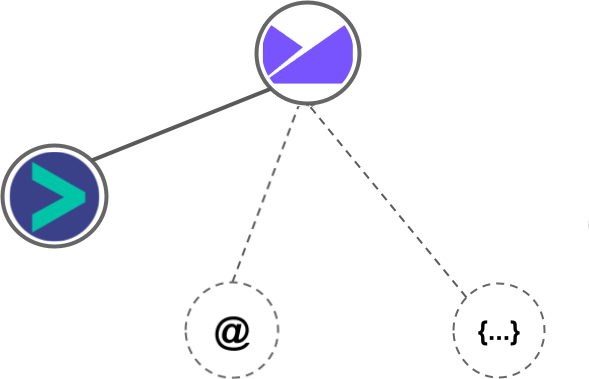
- Using business Email passed from Campaign Monitor, Hyperise is able to enrich business logo and website screenshots. In some cases, with a business Email we're also able to enrich profile images, subject to the business email having a publicly available profile.
Campaign Monitor Integration Guide
 vs
vs  vs
vs 
 vs
vs  vs
vs  vs
vs  vs
vs  vs
vs  vs
vs  vs
vs  vs
vs  vs
vs  vs
vs 
 vs
vs  vs
vs  vs
vs  vs
vs 



 vs
vs  vs
vs 
 vs
vs  vs
vs  vs
vs  vs
vs  vs
vs 






 vs
vs  vs
vs  vs
vs  vs
vs 




