Klaviyo vs Campaign Monitor
Hyperise integrates with 100's of sales and marketing tools, many of which are in the Marketing Automation category. With so many to choose from it's sometimes hard to know which is best, but don't worry, we've got your covered.
In this comparison guide we're going to look at the Highlights, Pros, Cons and Pricing of Klaviyo and Campaign Monitor. We'll also delve into the details of which offers the best personalization options within Marketing Automation, with there respective Hyperise integrations
Klaviyo
Pricing: Klaviyo offers two pricing plans: a Free plan and an Unlimited plan. The Free plan allows up to 500 contacts and up to 500 emails sent per month, and is free of charge. The Unlimited plan starts at $20 per month and offers unlimited contacts and emails, as well as access to advanced features, including segmentation, predictive analytics, embedded product recommendations, and more.
Vs

Campaign Monitor
Pricing: Campaign Monitor pricing starts at $9/month for up to 2,500 contacts. Additionally, a flat fee of $20 per additional 1,000 contacts is applied. For larger subscriber lists, an individual rate quote may be available.
Klaviyo vs Campaign Monitor Highlights
Klaviyo is a comprehensive email marketing platform, while Campaign Monitor is an email service provider. The main difference between Klaviyo and Campaign Monitor lies in the features they offer to marketers. Klaviyo offers an array of features designed to facilitate email marketing campaigns, including an intuitive drag-and-drop email builder, behavioral segmentation, contact profiles and full analytics, automated flows, and more. Campaign Monitor, on the other hand, provides less robust features and is best used for more basic email campaigns and newsletter-style messaging. Overall, Klaviyo provides the most comprehensive feature set for managing and optimizing email campaigns, making it the more suitable choice for advanced marketers.
Klaviyo vs Campaign Monitor Pros
Klaviyo Pros
- Advanced segmentation capabilities: Klaviyo allows for complex targeting rules, including the ability to target by time since the last purchase, past purchase amounts, and type of products purchased.
- Easier email creation: Klaviyo provides an intuitive drag-and-drop editor with tools that make it easier to design beautiful and effective emails.
- Automation: Klaviyo has extensive automation tools that let you send emails based on customer behavior or user-defined conditions.
- Advanced analytics: Klaviyo offers detailed insights into the performance of your email campaigns, including revenue from each list segment and open, click, and revenue rates by campaign.
- Comprehensive customization options: Klaviyo allows users to personalize emails and website interactions for customers in limitless ways.
- Comprehensive A/B testing capabilities: Klaviyo lets you compare different versions of your emails and the results of each, providing valuable insights into what works best for your particular audience.
Campaign Monitor Pros
- Easier to use interface
- Automation templates for faster setup
- Improved analytics for more insights
- Ability to send optimizing emails to different segments
- Improved workflow optimization
- Solution for A/B testing
- High volume email sending capabilities
- Ability to create and store customer data
- Powerful API to customize user experiences
Klaviyo vs Campaign Monitor Cons
Klaviyo Cons
- No automated email campaigns: Klaviyo does not offer any pre-configured automated emails, so users would need to configure each one manually.
- Limited template options: Klaviyos email templates are limited and not as customizable as other email marketing services.
- Fewer plugins: Klaviyo offers fewer plugins than popular services such as MailChimp and Campaign Monitor, which may limit its usefulness in some cases.
- No free plan: Klaviyo does not offer a free plan, which is a major drawback for users on a tight budget.
- Limited customer support: Klaviyo does not offer as much customer support compared to popular services such as Campaign Monitor.
Campaign Monitor Cons
- Lack of Automations: Campaign Monitor does not offer sophisticated automations that can help users easily make changes across multiple elements of their customer journey
- No A/B Testing: Campaign Monitor does not offer A/B testing capabilities that enable users to compare the effectiveness of two or more variations of a campaign
- Prone To Malfunction: Campaign Monitor is more likely to suffer from technical flaws, resulting in unintended customer experiences
- Fewer Integrations: Campaign Monitor has fewer integrations with third-party software, meaning there are limited options for users who want to sync customer data with other systems
- Limited Analytics: Campaign Monitor offers basic analytics that dont provide much in-depth information about individual customers or groups of customers
Klaviyo & Campaign Monitor Hyperise Integrations
Klaviyo uses the HTML code embed method to integrate with Hyperise, giving a simple way to add personalized images to your messages.
Klaviyo makes the following data points available to Hyperise, to enable personalization in images used in outreach and linked out to your personalized website landing pages.
- Using business Email passed from Klaviyo, Hyperise is able to enrich business logo and website screenshots. In some cases, with a business Email we're also able to enrich profile images, subject to the business email having a publicly available profile.
Klaviyo Integration Guide
Campaign Monitor uses the HTML code embed method to integrate with Hyperise, giving a simple way to add personalized images to your messages.
Campaign Monitor makes the following data points available to Hyperise, to enable personalization in images used in outreach and linked out to your personalized website landing pages.
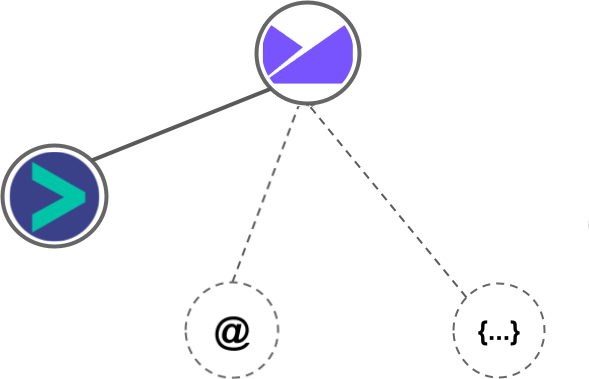
- Using business Email passed from Campaign Monitor, Hyperise is able to enrich business logo and website screenshots. In some cases, with a business Email we're also able to enrich profile images, subject to the business email having a publicly available profile.
Campaign Monitor Integration Guide

 vs
vs  vs
vs  vs
vs  vs
vs 


 vs
vs  vs
vs  vs
vs 



 vs
vs  vs
vs 





 vs
vs  vs
vs  vs
vs  vs
vs  vs
vs  vs
vs  vs
vs 






 vs
vs  vs
vs  vs
vs 























