Woodpecker vs Mailshake
Hyperise integrates with 100's of sales and marketing tools, many of which are in the Email Marketing category. With so many to choose from it's sometimes hard to know which is best, but don't worry, we've got your covered.
In this comparison guide we're going to look at the Highlights, Pros, Cons and Pricing of Woodpecker and Mailshake. We'll also delve into the details of which offers the best personalization options within Email Marketing, with there respective Hyperise integrations

Woodpecker
Pricing: Woodpecker is an email marketing platform that offers three different pricing plans: 1. Starter Plan: This plan costs $40 per month and allows you to send up to 1,000 emails per month. It also includes all of the basic features of the platform. 2. Pro Plan: The Pro Plan costs $70 per month and allows you to send up to 3,000 emails per month.
Vs

Mailshake
Pricing: Mailshake's pricing plans depend on the number of contacts you have and the features you need. Here is a summary of their pricing: 1. Email Outreach: This plan starts at $59/month and includes features such as email campaigns, follow-ups, and personalization. 2. Sales Engagement: This plan starts at $99/month and includes features such as email, phone, and social outreach, and team collaboration. 3.Woodpecker vs Mailshake Highlights
Woodpecker and Mailshake are both email marketing platforms designed to help businesses reach out to their customers and prospects more effectively. However, there are some differences between the two platforms.
One key difference is that Woodpecker primarily focuses on cold emailing, whereas Mailshake also offers features for warm and hot emailing. This means that Woodpecker is more suited to businesses looking to generate new leads and reach out to prospects that they haven't communicated with before. On the other hand, Mailshake is better suited for businesses looking to build relationships with existing customers or prospects who have already shown some interest in their products or services.
Another difference is in the automation features. Woodpecker offers more advanced automation tools, including AI-powered personalization, while Mailshake has simpler, yet effective automation features that allow users to schedule and send out personalized emails.
Additionally, Woodpecker offers integrations with a range of CRMs and other tools, whereas Mailshake's integrations are more limited.
Overall, the choice between Woodpecker and Mailshake will depend on the specific needs and goals of a business.
Woodpecker vs Mailshake Pros
Woodpecker Pros
- Woodpecker has a more intuitive user interface that is easier to navigate compared to Mailshake.
- Woodpecker has better customization options for email templates and sequences, allowing users to create more personalized and unique email campaigns.
- Woodpeckers spam testing feature is more advanced, giving users greater assurance that their emails will be delivered to recipients inboxes.
- Woodpecker offers automatic sending calendars, which allow users to set specific times and dates for their email campaigns to be sent out, helping to optimize open rates.
- Woodpecker offers email reply tracking, which helps users monitor and prioritize responses to their campaigns, enabling them to follow up with interested prospects more effectively.
Mailshake Pros
- Mailshake offers more robust integrations with various sales and marketing tools, including CRMs like Salesforce, HubSpot, and Pipedrive.
- Mailshake allows for better email personalization using variables and custom fields, making it easier to send tailored messages to individual contacts.
- Mailshake offers a built-in email validation feature, which verifies email addresses before sending emails to reduce bounce rates and improve deliverability.
- Mailshake has a more user-friendly and visually appealing interface, making it easier to navigate and use, especially for beginners.
- Mailshake has a more advanced reporting system, providing detailed insights into email campaign performance and A/B testing options to optimize future campaigns.
- Mailshake offers more flexible pricing options, including a pay-as-you-go plan, making it more accessible to businesses with limited budgets or sporadic email marketing needs.
Woodpecker vs Mailshake Cons
Woodpecker Cons
- Limited integrations compared to Mailshake
- No automatic follow-up sequencing
- Limited customization options for email templates
- Not as user-friendly as Mailshake
- No built-in A/B testing capabilities
- No ability to track replies or analyze email performance at a granular level
- Limited personalization options for email outreach campaigns.
Mailshake Cons
- Mailshake has limited integrations with other software platforms compared to Woodpecker
- Mailshake lacks advanced personalization features, such as dynamic content insertion and conditional logic, which are available on Woodpecker
- Mailshake's email tracking features are not as robust as Woodpecker's, which provides detailed data on opens, clicks, and replies
- Mailshake's pricing structure can be more expensive for larger teams, whereas Woodpecker offers volume discounts and flexible pricing options based on usage
- Mailshake's customer support is limited to email and chat, while Woodpecker provides personalized support through phone calls and live screensharing sessions.
Woodpecker & Mailshake Hyperise Integrations
Woodpecker uses the Image embed method to integrate with Hyperise, giving a simple way to add personalized images to your messages.
Woodpecker makes the following data points available to Hyperise, to enable personalization in images used in outreach and linked out to your personalized website landing pages.
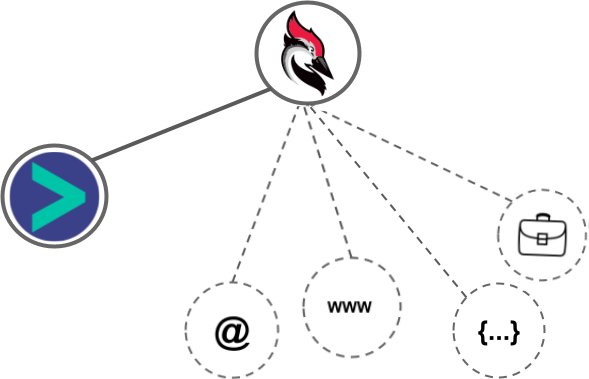
- Using business Email passed from Woodpecker, Hyperise is able to enrich business logo and website screenshots. In some cases, with a business Email we're also able to enrich profile images, subject to the business email having a publicly available profile.
- Using business Website passed from Woodpecker, Hyperise is able to enrich business logo and website screenshots.
- Business name
Woodpecker Integration Guide
Mailshake uses the Image embed method to integrate with Hyperise, giving a simple way to add personalized images to your messages.
Mailshake makes the following data points available to Hyperise, to enable personalization in images used in outreach and linked out to your personalized website landing pages.
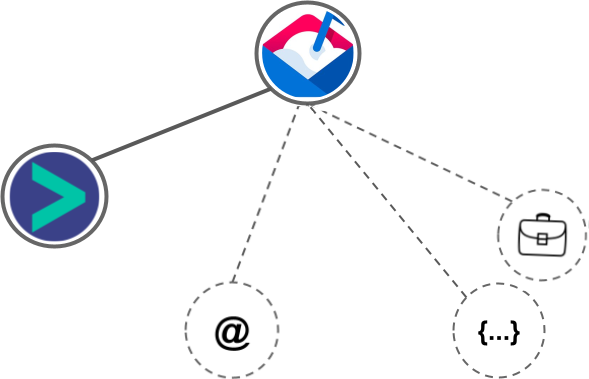
- Using business Email passed from Mailshake, Hyperise is able to enrich business logo and website screenshots. In some cases, with a business Email we're also able to enrich profile images, subject to the business email having a publicly available profile.
- Business name
Mailshake Integration Guide
 vs
vs 

 vs
vs  vs
vs  vs
vs  vs
vs  vs
vs  vs
vs  vs
vs  vs
vs 
 vs
vs 
 vs
vs  vs
vs  vs
vs  vs
vs  vs
vs  vs
vs  vs
vs  vs
vs  vs
vs 

























