Woodpecker vs Salesforce
Hyperise integrates with 100's of sales and marketing tools, many of which are in the Email Marketing category. With so many to choose from it's sometimes hard to know which is best, but don't worry, we've got your covered.
In this comparison guide we're going to look at the Highlights, Pros, Cons and Pricing of Woodpecker and Salesforce. We'll also delve into the details of which offers the best personalization options within Email Marketing, with there respective Hyperise integrations

Woodpecker
Pricing: Woodpecker email marketing platform offers various pricing plans based on the user's needs. Here is a summary of the pricing plans: 1. Pay as You Go: This plan is suitable for occasional email campaigns. The cost for this plan starts at $40 per 500 emails. 2. Monthly Plans: This plan is ideal for small to medium-sized businesses that send regular email campaigns. Prices start at $40 per month for the Basic plan, which includes 1 mailbox and unlimited campaigns. 3.
Vs
Salesforce
Pricing: Salesforce offers a variety of pricing plans for its CRM platform, depending on the features and functionality required by the user. Here is a summary of the pricing plans: 1. Essentials: This plan costs $25/user/month, and includes basic CRM features like account and contact management, email integration, and task management. 2. Professional: This plan costs $75/user/month and includes everything in the Essentials plan, plus additional features like pipeline management and forecasting, custom dashboards and reports. 3.
Woodpecker vs Salesforce Highlights
Woodpecker is an email marketing platform designed specifically for sales teams. It focuses on automating the process of sending personalized emails and follow-ups to potential customers. It includes features like email templates, campaign scheduling, and analytics.
On the other hand, Salesforce is a CRM platform that helps businesses manage their customer data, sales pipelines, and customer interactions. It provides a range of tools for managing leads, contacts, opportunities, and deals, as well as tracking customer interactions across different channels.
In summary, Woodpecker is primarily focused on email marketing and automation, while Salesforce is a more comprehensive CRM platform that includes email marketing capabilities along with other core features like sales pipeline management, customer data tracking, and analytics.
Woodpecker vs Salesforce Pros
Woodpecker Pros
- Woodpecker is a specialized email marketing platform, while Salesforce's primary focus is on CRM.
- Woodpecker offers a user-friendly and intuitive interface suited for marketers, whereas Salesforce offers a more complex and customizable environment.
- Woodpecker provides advanced email tracking and analysis features, such as open and reply rates, while Salesforce offers basic email tracking functionality.
- Woodpecker offers automatic follow-up email sending based on specific triggers, while Salesforce requires manual follow-up actions.
- Woodpecker offers A/B testing for email campaigns, while Salesforce requires third-party add-ons for this functionality.
- Woodpecker has a more affordable pricing structure compared to Salesforce, making it suitable for small to medium-sized businesses with limited budgets.
- Woodpecker focuses exclusively on email marketing, making it a more specialized and efficient tool for email campaigns compared to Salesforce, which offers a wider range of tools and features.
Salesforce Pros
- Salesforce is primarily a CRM platform, whereas Woodpecker is an email marketing platform. Thus, Salesforce offers a more comprehensive set of features for managing customer relations, including sales automation, customer communication, and customer service management, among others.
- Salesforce provides an excellent range of integrations with external applications such as marketing automation, social media platforms, and other CRMs. Woodpecker, on the other hand, provides integrations with fewer external applications.
- Salesforce offers a highly scalable platform that can handle the needs of businesses of all sizes, from small startups to large enterprises. Woodpecker is primarily designed for small to medium-sized businesses, and its features may not be sufficient for larger enterprises.
- Salesforce provides advanced reporting and analytics features that enable businesses to track, measure and optimize their customer interactions. Woodpecker has a comparatively limited set of reporting and analytics features.
- Salesforce is a cloud-based CRM platform, which means that businesses can access it from anywhere with an internet connection. Woodpecker is a cloud-based email marketing platform as well, but its features are primarily geared towards outbound email marketing campaigns.
- Salesforce offers a highly customizable platform that enables businesses to tailor it to their unique workflows and processes. Woodpecker offers fewer customization options, and its features are less customizable compared to Salesforce.
- Salesforce has a highly active community of developers, consultants, and users who contribute to its development, knowledge base, and support forums. Woodpecker has a smaller community of users and contributors.
Woodpecker vs Salesforce Cons
Woodpecker Cons
- Woodpecker is primarily an email marketing platform and does not offer the comprehensive features of a CRM platform like Salesforce.
- Salesforce has more advanced CRM capabilities such as lead management, pipeline management, customer service management, and marketing automation, which are not available in Woodpecker.
- Woodpecker does not offer as many integrations or third-party app options as Salesforce does.
- Salesforce has a wider range of reporting and analytics features, making it easier to analyze data and insights compared to Woodpecker.
- Salesforce offers more robust security and compliance features, including identity management, access controls, data encryption, and audit trails, which may be essential for businesses with strict compliance and regulatory requirements.
- Salesforce's pricing structure can be complex and expensive compared to Woodpecker's straightforward pricing plans.
Salesforce Cons
- Salesforce is primarily a CRM platform and can have a steeper learning curve for those who are not familiar with CRM systems, whereas Woodpecker is specifically designed for email marketing and is relatively easier to use.
- Salesforce pricing can be expensive for smaller businesses or sole proprietors, whereas Woodpecker offers a more affordable pricing model based on the number of emails sent.
- Salesforce can be overwhelming with a plethora of features that may not be useful for smaller businesses, whereas Woodpecker's features are more streamlined for small and medium-sized businesses.
- Salesforce's email marketing capabilities are not as advanced as other dedicated email marketing platforms like Woodpecker, which offers advanced features such as A/B testing, personalized email sequences, and automated follow-ups.
- Salesforce's email editor is not as intuitive as Woodpecker's drag-and-drop email editor, and it can take longer to create and send emails in Salesforce.
Woodpecker & Salesforce Hyperise Integrations
Woodpecker uses the Image embed method to integrate with Hyperise, giving a simple way to add personalized images to your messages.
Woodpecker makes the following data points available to Hyperise, to enable personalization in images used in outreach and linked out to your personalized website landing pages.
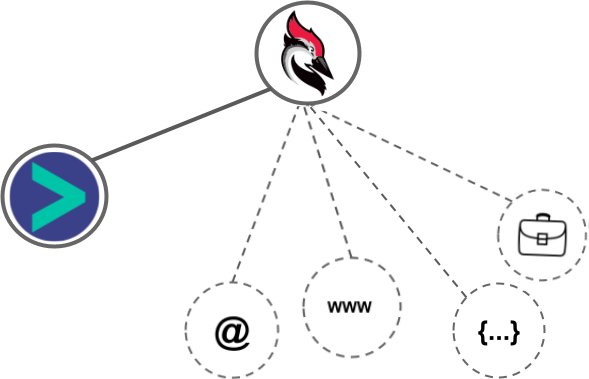
- Using business Email passed from Woodpecker, Hyperise is able to enrich business logo and website screenshots. In some cases, with a business Email we're also able to enrich profile images, subject to the business email having a publicly available profile.
- Using business Website passed from Woodpecker, Hyperise is able to enrich business logo and website screenshots.
- Business name
Woodpecker Integration Guide
Salesforce uses the HTML code embed method to integrate with Hyperise, giving a simple way to add personalized images to your messages.
Salesforce makes the following data points available to Hyperise, to enable personalization in images used in outreach and linked out to your personalized website landing pages.
- Using business Email passed from Salesforce, Hyperise is able to enrich business logo and website screenshots. In some cases, with a business Email we're also able to enrich profile images, subject to the business email having a publicly available profile.
- Using business Website passed from Salesforce, Hyperise is able to enrich business logo and website screenshots.
- Business name
- City
- State
- Country
- Zip
- Category
Salesforce Integration Guide
 vs
vs  vs
vs  vs
vs  vs
vs  vs
vs  vs
vs  vs
vs  vs
vs  vs
vs  vs
vs 
 vs
vs  vs
vs  vs
vs  vs
vs 













 vs
vs  vs
vs  vs
vs  vs
vs 

























