Groove vs Salesforce
Hyperise integrates with 100's of sales and marketing tools, many of which are in the CRM category. With so many to choose from it's sometimes hard to know which is best, but don't worry, we've got your covered.
In this comparison guide we're going to look at the Highlights, Pros, Cons and Pricing of Groove and Salesforce. We'll also delve into the details of which offers the best personalization options within CRM, with there respective Hyperise integrations

Groove
Pricing: The pricing for Groove depends on the features and services your team needs. Pricing can start at $49/month for basic plans, or reach upwards of $399/month for the complete suite of features. They also offer a 14-day free trial and growth-driven discounts for customers.
Vs
Salesforce
Pricing: Salesforce pricing varies depending on the particular products and services you need. Generally, Salesforce offers four different pricing structures: Professional, Enterprise, Enterprise Plus, and Developer. Professional plans typically start at around $25/user/month and increase based on the number of users and features needed. Enterprise plans start around $150/user/month and increase based on the number of users, features, and customization.
Groove vs Salesforce Highlights
Groove and Salesforce are both cloud-based customer relationship management (CRM) solutions designed to support businesses in their sales, services, and marketing needs. Groove is geared primarily towards small business owners and entrepreneurs that need a straightforward client management solution. It offers a simple, visual and easy-to-understand platform that allows you to track and measure every step of your customer relationship.
Salesforce, on the other hand, is geared towards enterprise-level customers who need a higher degree of functionality for their CRM and are willing to pay for features like automation, integrations, and reporting. Salesforce provides a comprehensive suite of tools to help companies manage their customer relationships, including sales automation, customer service, collaboration, marketing, analytics, and more.
In conclusion, Groove is perfect for small business owners who need a lower-priced, easy-to-use and visually engaging platform for tracking and measuring their customer relationships. For larger enterprises, Salesforce offers extended automation, integration, and reporting capabilities for managing an extensive range of customer relationships.
Groove vs Salesforce Pros
Groove Pros
- Pros of Groove Compare to Salesforce
- Easier to use and more intuitive user interface
- More affordable plans and pricing options
- Ability to customize fields and views to fit your workflow
- Ability to use custom reports and analytics to track performance
- More robust search capabilities
- Mobile apps for iOS, Android, and Windows
- More comprehensive customer relationship management tools
- Automation of routine tasks and customer segmentation capabilities
- Email templates for engaging customers and prospects
- Ability to connect with a variety of third-party apps and services
Salesforce Pros
- Ease of Use: Salesforce is easier to use, providing users with a seamless interface that is user friendly and easy to learn.
- Flexibility: Salesforce can be tailored to meet the individual business needs of its users, offering a variety of different options to customize the platform.
- Customer Management: Salesforce boasts features such as lead and contact management, customer service management, customer journey analysis, and more.
- CRM Integration: Salesforce integrates with other CRM systems, providing users with a streamlined data exchange experience.
- Distribution Capabilities: Salesforce can be used to send emails and other campaigns to customers, including automated campaigns and targeted lists.
- Analytics: Salesforce provides sophisticated analytics and reporting tools that can be used to track customer behaviour and insights.
- Security: Salesforce is enterprise level secure and reliable, offering users a safe and secure platform to operate from.
Groove vs Salesforce Cons
Groove Cons
- Groove has fewer advanced features than Salesforce, such as less advanced workflows, fewer access levels, and fewer customization options.
- Groove does not offer a dedicated customer service for technical assistance.
- Groove does not integrate with as many third party applications and externally hosted services as Salesforce.
- Groove does not have a mobile app, so users have to log in using their web browser.
- The cost of Groove plans is significantly higher than Salesforce and can get expensive for larger teams.
Salesforce Cons
- Groove is less expensive than Salesforce for small businesses
- Groove offers superior customer service and technical support
- Groove offers more customizable reporting and dashboard options
- Salesforce may require additional development and coding for more complex customizations
- Salesforce is often more complex and difficult for less tech-savvy users to quickly use
- Salesforce requires more resources to fully utilize the platform
- Salesforce may be closer to hitting its storage limits more quickly depending on needs
- Salesforce may have more security issues compared to Groove
Groove & Salesforce Hyperise Integrations
Groove uses the HTML code embed method to integrate with Hyperise, giving a simple way to add personalized images to your messages.
Groove makes the following data points available to Hyperise, to enable personalization in images used in outreach and linked out to your personalized website landing pages.
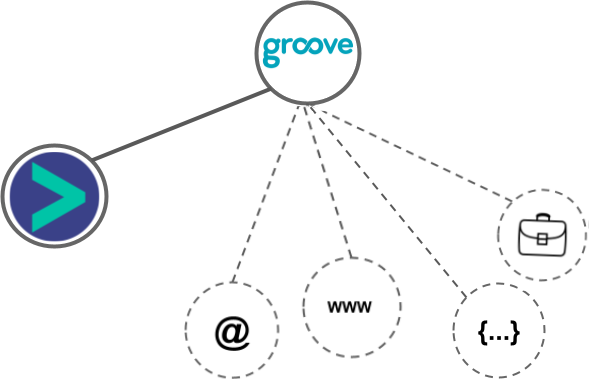
- Using business Email passed from Groove, Hyperise is able to enrich business logo and website screenshots. In some cases, with a business Email we're also able to enrich profile images, subject to the business email having a publicly available profile.
- Using business Website passed from Groove, Hyperise is able to enrich business logo and website screenshots.
- Business name
- Category
Groove Integration Guide
Salesforce uses the HTML code embed method to integrate with Hyperise, giving a simple way to add personalized images to your messages.
Salesforce makes the following data points available to Hyperise, to enable personalization in images used in outreach and linked out to your personalized website landing pages.
- Using business Email passed from Salesforce, Hyperise is able to enrich business logo and website screenshots. In some cases, with a business Email we're also able to enrich profile images, subject to the business email having a publicly available profile.
- Using business Website passed from Salesforce, Hyperise is able to enrich business logo and website screenshots.
- Business name
- City
- State
- Country
- Zip
- Category
Salesforce Integration Guide
 vs
vs  vs
vs  vs
vs  vs
vs  vs
vs  vs
vs  vs
vs  vs
vs  vs
vs  vs
vs 
 vs
vs  vs
vs  vs
vs 













 vs
vs  vs
vs  vs
vs 




