SalesLoft vs Salesforce
Hyperise integrates with 100's of sales and marketing tools, many of which are in the Email Marketing category. With so many to choose from it's sometimes hard to know which is best, but don't worry, we've got your covered.
In this comparison guide we're going to look at the Highlights, Pros, Cons and Pricing of SalesLoft and Salesforce. We'll also delve into the details of which offers the best personalization options within Email Marketing, with there respective Hyperise integrations
Vs
Salesforce
Pricing: Salesforce offers a variety of pricing options depending on the size of your business and the features you need. Here are some of the main pricing options: 1. Salesforce Essentials: This is the basic edition designed for small businesses. It costs $25/user/month billed annually and includes basic sales and customer service features. 2. Salesforce Professional: This edition is designed for small to medium sized businesses.
SalesLoft vs Salesforce Highlights
Salesforce is a customer relationship management (CRM) platform that helps businesses manage their sales, marketing, customer service, and other important operations. SalesLoft, on the other hand, is a sales engagement platform designed to help sales teams improve their outreach efforts and increase conversions.
While both platforms have some overlapping features, they serve different purposes. Salesforce provides a broad range of tools for managing customer data, monitoring sales pipelines, and automating various processes. Meanwhile, SalesLoft focuses more on helping sales teams personalize their outreach, track engagement data, and collaborate more effectively.
Salesforce offers a wider range of integrations with third-party applications and provides more advanced reporting and analytics features. SalesLoft is more focused on providing a streamlined experience tailored specifically to sales teams that value outreach and engagement.
Ultimately, the choice between Salesforce and SalesLoft will depend on your business needs and goals. If you need a robust CRM solution that can help you manage a wide range of operations beyond sales engagement, Salesforce might be the better fit. However, if you are looking for a platform that is specifically designed to improve your sales outreach efforts, SalesLoft could be the more effective option.
SalesLoft vs Salesforce Pros
SalesLoft Pros
- SalesLoft has a more intuitive and user-friendly interface than Salesforce, making it easier for new users to learn and navigate the platform.
- SalesLoft is specifically designed for sales teams and has features like sales cadences and sales coaching that are geared toward supporting sales processes and increasing productivity.
- SalesLoft has built-in Salesforce integration, meaning that users can easily import leads, contacts, and opportunities from their Salesforce account into SalesLoft.
- SalesLoft also has its own set of third-party integrations, meaning that users can connect to a variety of complementary tools and platforms.
- SalesLoft provides more in-depth analytics and reporting than Salesforce, giving sales teams a better understanding of their pipeline and team performance.
- SalesLoft is often more cost-effective than Salesforce, particularly for smaller sales teams or organizations that are just starting out.
- Overall SaleLoft provides a more focused and streamlined experience for sales professionals.
Salesforce Pros
- Salesforce is a more comprehensive CRM platform with a wider range of features and capabilities.
- It has a more user-friendly interface with customizable dashboards and easy navigation.
- Salesforce offers greater scalability, allowing businesses to easily scale their operations as they grow.
- The platform has a larger community of users and developers, providing a wider range of support resources and integration options.
- Salesforce offers more robust reporting and analytics capabilities, providing valuable insights into sales and marketing performance.
- The platform offers greater automation capabilities, allowing businesses to automate repetitive tasks and free up time for more strategic activities.
- Salesforce has a strong focus on security and compliance, ensuring that customer data is protected at all times.
- The platform offers a wider range of integrations with third-party tools and services, making it easier to connect with other business systems.
SalesLoft vs Salesforce Cons
SalesLoft Cons
- Salesloft is solely focused on sales engagement, while Salesforce offers a wider range of features and capabilities for sales, marketing, and customer service.
- Salesloft's pricing can be more expensive than Salesforce for equivalent features and functionality.
- Salesloft may require more setup and onboarding time compared to Salesforce due to its specialized focus on sales engagement.
- Salesloft's reporting and analytics capabilities may not be as robust and customizable as Salesforce's.
- Salesforce offers more integrations with other platforms and tools, while Salesloft's integrations may be more limited.
Salesforce Cons
- Cons of Salesforce Compared to Salesloft:
- Steep Learning Curve: Salesforce is known for its complexity and overwhelming number of features, making it challenging to learn and utilize, especially for beginners.
- Expensive: Salesforce is one of the most expensive CRM platforms on the market, with a pricing structure that can quickly add up when considering additional features and add-ons.
- Limited Out-of-the-Box Functionality: Salesforce requires significant customization and configuration to achieve the desired level of functionality, requiring additional investments in time and resources.
- Limited Sales Automation: Salesforce's sales automation capabilities are limited compared to Salesloft, lacking features such as personalized email campaigns, lead prioritization, and cadence management.
- Limited Customer Support: Salesforce's customer support is average at best, often requiring extended waiting times for a response, making it challenging to resolve issues in a timely manner.
SalesLoft & Salesforce Hyperise Integrations
SalesLoft uses the HTML code embed method to integrate with Hyperise, giving a simple way to add personalized images to your messages.
SalesLoft makes the following data points available to Hyperise, to enable personalization in images used in outreach and linked out to your personalized website landing pages.
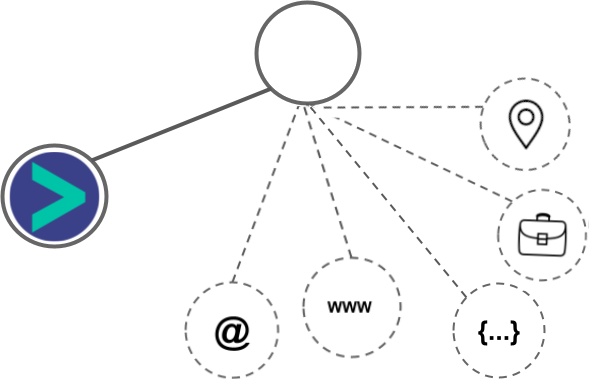
- Using business Email passed from SalesLoft, Hyperise is able to enrich business logo and website screenshots. In some cases, with a business Email we're also able to enrich profile images, subject to the business email having a publicly available profile.
- Business name
- Category
- City
SalesLoft Integration Guide
Salesforce uses the HTML code embed method to integrate with Hyperise, giving a simple way to add personalized images to your messages.
Salesforce makes the following data points available to Hyperise, to enable personalization in images used in outreach and linked out to your personalized website landing pages.
- Using business Email passed from Salesforce, Hyperise is able to enrich business logo and website screenshots. In some cases, with a business Email we're also able to enrich profile images, subject to the business email having a publicly available profile.
- Using business Website passed from Salesforce, Hyperise is able to enrich business logo and website screenshots.
- Business name
- City
- State
- Country
- Zip
- Category
Salesforce Integration Guide

 vs
vs  vs
vs  vs
vs  vs
vs  vs
vs  vs
vs  vs
vs 





 vs
vs  vs
vs  vs
vs  vs
vs  vs
vs  vs
vs  vs
vs  vs
vs 
 vs
vs  vs
vs  vs
vs  vs
vs  vs
vs  vs
vs  vs
vs 
 vs
vs  vs
vs  vs
vs 
 vs
vs 
 vs
vs 




 vs
vs  vs
vs  vs
vs 














