Stripo Email vs Mailshake
Hyperise integrates with 100's of sales and marketing tools, many of which are in the Email Marketing category. With so many to choose from it's sometimes hard to know which is best, but don't worry, we've got your covered.
In this comparison guide we're going to look at the Highlights, Pros, Cons and Pricing of Stripo Email and Mailshake. We'll also delve into the details of which offers the best personalization options within Email Marketing, with there respective Hyperise integrations

Stripo Email
Pricing: Stripo provides three different pricing plans for its email marketing platform. These plans are the Starter plan, the Grow plan and the Pro plan. Each plan offers its own features, such as access to professional email templates, drag-and-drop builder, analytics, auto-schedule emails, among others. The pricing for the Starter plan is $9/month, the Grow plan is $19/month and the Pro plan is $49/month.
Vs

Mailshake
Pricing: Mailshake is a monthly subscription-based pricing structure that is tailored to meet the needs of each team. The Starter plan starts at $49/month and the Pro plan starts at $99/month. The pricing goes up based on the number of users, number of messages sent, and any extra features you might require.Stripo Email vs Mailshake Highlights
Stripo Email is an email marketing service for businesses that allows users to create and customize beautiful emails quickly and effectively. It provides users with a robust drag and drop editor, allowing users to create custom emails to fit their individual needs. Stripo has a wide range of features, such as dynamic content, GIF and image library, HTML editing, A/B testing, tracking, and integration with various email services and CRM services.
Mailshake is an email outreach automation tool that provides users with the ability to send personalized emails to potential customers in one-click, as well as schedule emails to ensure maximum engagement. It has many advanced features, such as automated triggers, onboarding emails, drip campaigns, and detailed analytics to measure the success of campaigns. Mailshake also offers integration with a range of CRM software, allowing users to create and manage relationships with their leads and customers.
The main difference between Stripo Email and Mailshake is their functions. While Stripo allows users to create beautiful, dynamic emails quickly and easily, Mailshake is more focused on automating the process of emailing potential customers.
Stripo Email vs Mailshake Pros
Stripo Email Pros
- Simplicity: Stripo offers a drag-and-drop editor that allows users to quickly and easily create beautiful emails without needing any coding or design knowledge.
- Automation: Stripo allows users to setup automated emails that are triggered by contact interaction, meaning you never have to manually send emails again.
- Testing & Previewing: Stripo allows you to send test emails to multiple accounts as well as previewing emails across various devices before sending.
- Responsive Design: Stripo is optimized for mobile devices, ensuring your emails look great on any device.
- Customizable Templates: Stripo offers a variety of pre-made customizable email templates that can save you time and create a consistent look and feel.
- Robust Analytics: Stripo offers analytics on your emails, including open rates, click-through rates, and more.
- Integrations: Stripo offers easy integrations with popular platforms, like WordPress and Shopify, so your emails are connected to the rest of your marketing efforts.
Mailshake Pros
- Pros of Mailshake Compared to Stripo Email Creator
- Mailshake offers powerful personalization to ensure emails are customer-centric and tailored to individual preferences.
- Automation capabilities allow marketers to save time with customized sequences and provided templates.
- A/B testing features allow users to test different campaigns, subject lines, and messaging in order to measure effectiveness and find the best solution for their needs.
- Advanced analytics provide insights into campaign performance and enable optimization for future campaigns.
- The complete email delivery system ensures messages reach the recipients inbox.
- Comprehensive integrations with CRMs and other third-party tools enable marketers to get the most out of their campaigns.
Stripo Email vs Mailshake Cons
Stripo Email Cons
- Limited customization options for design and layout
- No dynamic segmentation features
- No A/B testing
- No ability to track analytics, such as open and click-through rates
- Limited tracking of the success of campaigns
- No ability to optimize campaigns based on user engagement
- Limited automation capabilities
- No access to any HTML code customization
- Limited customer support responses and resolutions
Mailshake Cons
- Mailshake does not allow users to add video to their emails
- Mailshake does not offer automation-based personalization
- Mailshake does not offer a wide range of analytics and reporting tools
- Mailshake has limited drag and drop template options
- Mailshake does not offer A/B testing capabilities
- Mailshake does not have a preview mode for users to view and test the email before sending
Stripo Email & Mailshake Hyperise Integrations
Stripo Email uses the Image embed method to integrate with Hyperise, giving a simple way to add personalized images to your messages.
Stripo Email makes the following data points available to Hyperise, to enable personalization in images used in outreach and linked out to your personalized website landing pages.
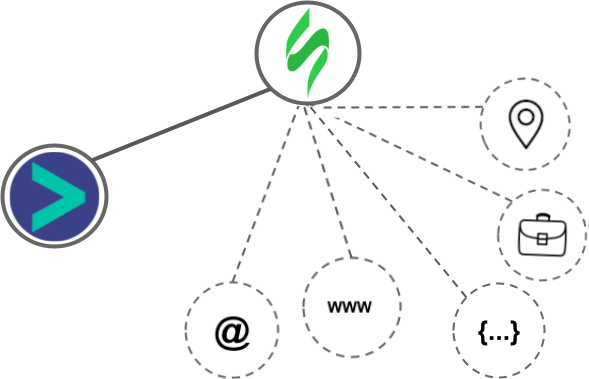
- Using business Email passed from Stripo Email, Hyperise is able to enrich business logo and website screenshots. In some cases, with a business Email we're also able to enrich profile images, subject to the business email having a publicly available profile.
- Using business Website passed from Stripo Email, Hyperise is able to enrich business logo and website screenshots.
- Business name
- Job title
- Street
- City
- Country
- State
- Zip
Stripo Email Integration Guide
Mailshake uses the Image embed method to integrate with Hyperise, giving a simple way to add personalized images to your messages.
Mailshake makes the following data points available to Hyperise, to enable personalization in images used in outreach and linked out to your personalized website landing pages.
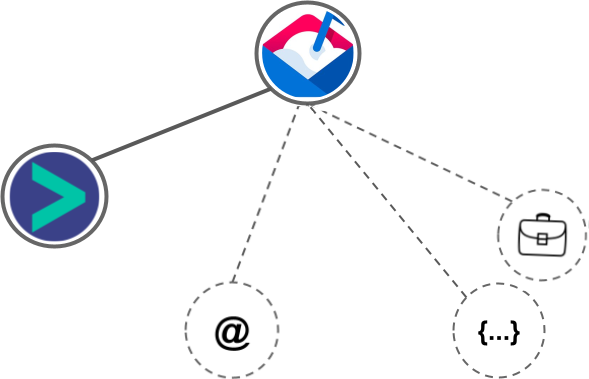
- Using business Email passed from Mailshake, Hyperise is able to enrich business logo and website screenshots. In some cases, with a business Email we're also able to enrich profile images, subject to the business email having a publicly available profile.
- Business name
Mailshake Integration Guide
 vs
vs 

 vs
vs  vs
vs  vs
vs  vs
vs  vs
vs  vs
vs  vs
vs  vs
vs 
 vs
vs 
 vs
vs  vs
vs  vs
vs  vs
vs  vs
vs  vs
vs  vs
vs  vs
vs 










 vs
vs 














