MailPoet vs Mailshake
Hyperise integrates with 100's of sales and marketing tools, many of which are in the Email Marketing category. With so many to choose from it's sometimes hard to know which is best, but don't worry, we've got your covered.
In this comparison guide we're going to look at the Highlights, Pros, Cons and Pricing of MailPoet and Mailshake. We'll also delve into the details of which offers the best personalization options within Email Marketing, with there respective Hyperise integrations

MailPoet
Pricing: MailPoet offers a range of plans for both personal and business users of their software. Free trials are available, and the pricing ranges from $15 per month for the Basic Plan to $199 per month for their Enterprise Plan.
Vs

Mailshake
Pricing: Mailshake has three pricing tiers: Starter (Free), Pro ($25/month), and Growth ($49/month). All plans include email templates, personalized outreach, scheduled emails, lead tracking, team collaboration, and integration with multiple CRM platforms. The Pro and Growth plans provide additional features, including advanced filters, unlimited emails, multi-sequence campaigns, and customizable reporting.MailPoet vs Mailshake Highlights
MailPoet and Mailshake are both email marketing platforms that businesses use to send newsletters and campaigns. The main difference between the two is that MailPoet is more geared towards WordPress users, as it is a plugin that is integrated within WordPress, making it easier for businesses to create and manage email campaigns, without having to install any software. Mailshake, on the other hand, is a standalone application that is not specific to any platform and can be used with any other software. It also provides more advanced features, such as email list segmentation, A/B testing, and automated follow-up emails. Both services offer comprehensive reporting and analytics, but MailPoet comes with limited templates, while Mailshake provides a wide range of professional templates to choose from.
MailPoet vs Mailshake Pros
MailPoet Pros
- Easier to use and setup: MailPoet is designed for intuitive use and does not require a significant amount of technical experience to get started.
- Cheaper: MailPoet offers a more affordable solution compared to Mailshake and a range of different pricing plans.
- Customizable Templates and Branding: MailPoet enables custom emaiil templates to be designed with company branding and logos.
- Automation Tools: MailPoet offers powerful automation tools to personalize and set up automated campaigns.
- Geolocation: MailPoet offers geolocation capabilities that allow you to send emails to a specific audience based on their location.
- Newsletter Signup Forms: MailPoet offers customizable signup forms with a variety of customizable fields and options for collecting user information.
- Image Galleries and Video Embedding: MailPoet offers image galleries and video embedding capabilities for creating more interactive campaigns.
Mailshake Pros
- Pros of Mailshake Compared to MailPoet:
- Mailshake allows for more automation and customization of outbound emails, providing users with a more tailored outreach experience.
- Mailshake has an easier and more intuitive user interface.
- Mailshake's list segmentation makes it easier to create different messages for different contact lists.
- Mailshake allows for personalization of emails through dynamic fields and customized templates.
- Mailshake has better reporting and tracking capabilities, with the option to track opens, clicks and replies.
- Mailshake's pricing plans are more affordable than MailPoet's.
MailPoet vs Mailshake Cons
MailPoet Cons
- Lacks customizable contact segmentation
- Less reliable email deliverability
- Inability to track important user engagement metrics
- Few numerical reporting options
- Limited design options when creating emails
- No A/B testing feature
- No social media promotion capabilities
- No dedicated customer service team
- Limited integration with other email marketing platforms
Mailshake Cons
- Mailshake does not offer an easy way to include custom HTML or code in messages.
- Mailshake does not provide templating or formatting options to save time when editing messages.
- With Mailshake, customers cannot tailor their messages to particular customer segments.
- Mailshake does not have predefined forms, so users must create their own.
- Mailshake does not include analytics or reporting that MailPoet has.
MailPoet & Mailshake Hyperise Integrations
MailPoet uses the HTML code embed method to integrate with Hyperise, giving a simple way to add personalized images to your messages.
MailPoet makes the following data points available to Hyperise, to enable personalization in images used in outreach and linked out to your personalized website landing pages.
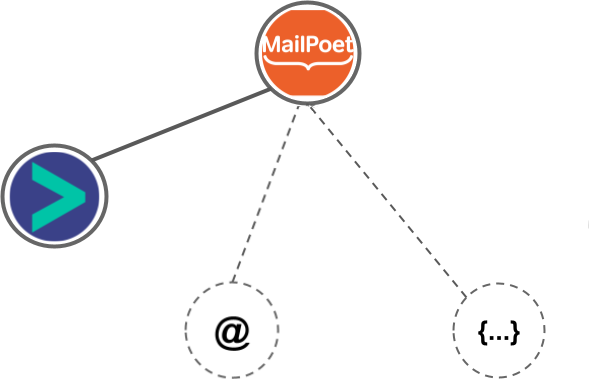
- Using business Email passed from MailPoet, Hyperise is able to enrich business logo and website screenshots. In some cases, with a business Email we're also able to enrich profile images, subject to the business email having a publicly available profile.
MailPoet Integration Guide
Mailshake uses the Image embed method to integrate with Hyperise, giving a simple way to add personalized images to your messages.
Mailshake makes the following data points available to Hyperise, to enable personalization in images used in outreach and linked out to your personalized website landing pages.
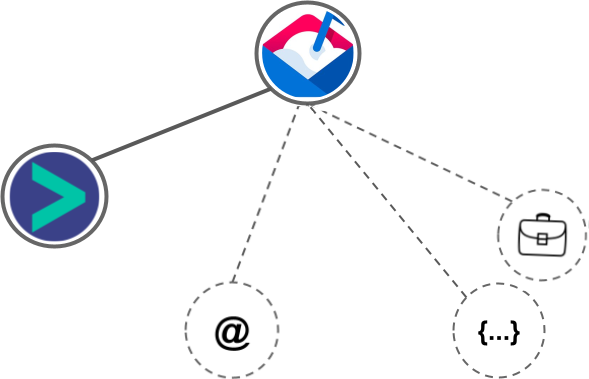
- Using business Email passed from Mailshake, Hyperise is able to enrich business logo and website screenshots. In some cases, with a business Email we're also able to enrich profile images, subject to the business email having a publicly available profile.
- Business name
Mailshake Integration Guide
 vs
vs 

 vs
vs  vs
vs  vs
vs  vs
vs  vs
vs  vs
vs  vs
vs  vs
vs 
 vs
vs 
 vs
vs  vs
vs  vs
vs  vs
vs  vs
vs  vs
vs  vs
vs  vs
vs 










 vs
vs 














