HubSpot Marketing vs Mailshake
Hyperise integrates with 100's of sales and marketing tools, many of which are in the Marketing Automation category. With so many to choose from it's sometimes hard to know which is best, but don't worry, we've got your covered.
In this comparison guide we're going to look at the Highlights, Pros, Cons and Pricing of HubSpot Marketing and Mailshake. We'll also delve into the details of which offers the best personalization options within Marketing Automation, with there respective Hyperise integrations

HubSpot Marketing
Pricing: HubSpot offers several pricing plans based on the specific needs of the user. The plans include: - Free: HubSpot offers a completely free plan which includes basic features such as lead capture forms, contact and company insights, email marketing, ad management, live chat, and ticketing. - Starter: This plan costs $45 per month and includes more advanced features such as customizable email templates, contact and company automation, and basic sales and marketing analytics.
Vs

Mailshake
Pricing: MailShake offers different pricing plans depending on your needs. Their pricing plans are as follows: - Basic plan: starts at $59 per user/per month - Plus plan: starts at $99 per user/per month - Professional plan: starts at $149 per user/per month - Enterprise plan: custom pricing These plans come with different features and allowances, such as the number of emails you can send per day and the number of team members you can add.HubSpot Marketing vs Mailshake Highlights
HubSpot and MailShake are both powerful marketing automation platforms with unique features and advantages. HubSpot is an all-in-one inbound marketing platform that includes features for managing customer relationships, creating and managing content, social media publishing and analytics, and email marketing. It also provides a CRM to manage leads and deals, and integrates with popular third-party applications.
On the other hand, MailShake is a specialized email outreach and sales engagement platform. Its focus is on personalizing and automating email outreach, cold email campaigns, and sales prospecting. MailShake provides features like mass emailing, email tracking, and follow-up reminders, and integrates with popular email providers and CRMs.
The main difference between HubSpot and MailShake is their focus and the scope of their features. HubSpot provides a complete suite of tools for inbound marketing, while MailShake focuses on email outreach and sales engagement. If you need an all-in-one platform for marketing and sales, HubSpot is a better choice. However, if your primary focus is email outreach and sales prospecting, MailShake might be a better fit.
HubSpot Marketing vs Mailshake Pros
HubSpot Marketing Pros
- HubSpot offers a comprehensive CRM platform, which MailShake does not.
- HubSpot has a wide range of marketing automation features, which makes it easier to manage campaigns and track performance.
- HubSpot provides a blog publishing tool, website builder, social media management, and other content management features that MailShake does not offer.
- HubSpot's support team and community are known for being responsive and helpful compared to MailShake.
- HubSpot offers free training and certification courses to users, which is not available in MailShake.
Mailshake Pros
- MailShake is less expensive than HubSpot, making it a more affordable option for small businesses and individuals.
- MailShake is specifically designed for outreach and email marketing campaigns, so it has more features and functionality around those areas than HubSpot.
- MailShake has an easy-to-use interface and workflow, making it simple to create and launch email campaigns quickly and efficiently.
- MailShake integrates smoothly with other tools and platforms, such as CRMs and Google Sheets, allowing for seamless information-sharing and collaboration.
- MailShake offers personalized, one-on-one support and coaching to help users get the most out of the platform.
- MailShake's analytics and reporting features are comprehensive and provide useful insights into campaign performance and audience engagement.
HubSpot Marketing vs Mailshake Cons
HubSpot Marketing Cons
- HubSpot may be more expensive than MailShake, especially for small businesses or individuals on a tight budget.
- HubSpot has a steeper learning curve compared to MailShake, and may require more time and investment to fully master.
- While HubSpot has a variety of features and tools, it may be overwhelming or unnecessary for some users who just need basic email marketing and outreach.
- HubSpot's customer support has received criticism for being slow, unhelpful, or difficult to reach at times.
- HubSpot may not integrate as seamlessly with other software and platforms as MailShake does, particularly for users who use a variety of marketing and sales tools.
Mailshake Cons
- Limited functionality when it comes to lead nurturing and marketing automation
- Limited reporting and analytics capabilities compared to HubSpot
- Requires integrations with other tools to fully manage sales and marketing processes
- Doesn't offer a built-in CRM, which can create a disjointed sales process
- The user interface may not be as intuitive or visually pleasing as HubSpot's
- No option for website analytics tracking which is available in HubSpot.
HubSpot Marketing & Mailshake Hyperise Integrations
HubSpot Marketing uses the HTML code embed method to integrate with Hyperise, giving a simple way to add personalized images to your messages.
HubSpot Marketing makes the following data points available to Hyperise, to enable personalization in images used in outreach and linked out to your personalized website landing pages.
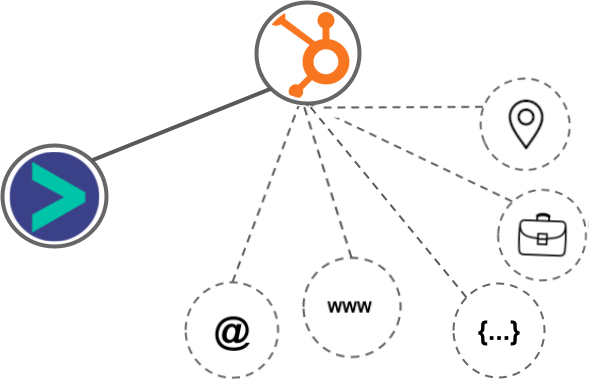
- Using business Email passed from HubSpot Marketing, Hyperise is able to enrich business logo and website screenshots. In some cases, with a business Email we're also able to enrich profile images, subject to the business email having a publicly available profile.
- Using business Website passed from HubSpot Marketing, Hyperise is able to enrich business logo and website screenshots.
- Business name
- Job title
- City
- Country
HubSpot Marketing Integration Guide
Mailshake uses the Image embed method to integrate with Hyperise, giving a simple way to add personalized images to your messages.
Mailshake makes the following data points available to Hyperise, to enable personalization in images used in outreach and linked out to your personalized website landing pages.
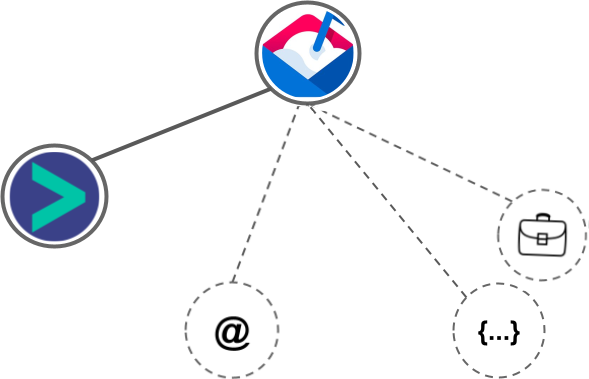
- Using business Email passed from Mailshake, Hyperise is able to enrich business logo and website screenshots. In some cases, with a business Email we're also able to enrich profile images, subject to the business email having a publicly available profile.
- Business name
Mailshake Integration Guide
 vs
vs 

 vs
vs  vs
vs  vs
vs  vs
vs  vs
vs  vs
vs  vs
vs  vs
vs 
 vs
vs 
 vs
vs  vs
vs  vs
vs  vs
vs  vs
vs  vs
vs  vs
vs  vs
vs  vs
vs  vs
vs  vs
vs  vs
vs  vs
vs 







 vs
vs 





























