Mailchimp vs Mailshake
Hyperise integrates with 100's of sales and marketing tools, many of which are in the Email Marketing category. With so many to choose from it's sometimes hard to know which is best, but don't worry, we've got your covered.
In this comparison guide we're going to look at the Highlights, Pros, Cons and Pricing of Mailchimp and Mailshake. We'll also delve into the details of which offers the best personalization options within Email Marketing, with there respective Hyperise integrations
Mailchimp
Pricing: MailChimp offers a range of pricing plans that are based on the number of subscribers and monthly email sends for a given account. Free: Up to 2,000 subscribers and 12,000 emails/monthEssentials: Starting at $9.99/month for 500 subscribers and unlimited sendsStandard: Starting at $14.99/month for 500 subscribers and unlimited sendsPremium: Starting at $299/month for 500 subscribers and unlimited sendsAll plans include features such as email marketing, automation, audience segmentation, reporting, and integrations with other applications.Vs
Mailchimp vs Mailshake Highlights
MailChimp is a comprehensive email marketing solution for businesses of all sizes, offering robust features for managing contacts, designing custom emails, tracking campaigns, and monitoring performance. MailShake, on the other hand, has a more streamlined feature set, oriented toward small businesses who don't need complex automation features. It focuses more on email personalization than segmentation and automation, offering a range of tools to help with outreaching prospects and sending follow-up emails. There are a few other differences, such as MailChimp's offering of SMS campaigns and its integrations with additional third-party services, but both tools are designed to help you create and send effective email campaigns with little effort.
Mailchimp vs Mailshake Pros
Mailchimp Pros
- Pros for Mailchimp compared to Mailshake: Easier to use with a more intuitive user interface More advanced segmentation options Enhanced automation tools, including A/B testing, sequence automation and personalization Better reporting and analytics capabilities Better customer support Integrates with dozens of other helpful applications More affordable pricing plans
Mailshake Pros
- MailShake offers more automation than MailChimp as it allows you to set automatic triggers, saving time and improving follow-up. MailShake has fewer restrictions on automations. For example, you can use lists of up to 10,000 addresses without penalties. MailShake offers API integration, allowing you to connect to any system. MailShake includes more detailed data analytics, helping you understand how recipients interact with your emails. MailShakes pricing is a flat fee per month, meaning you are not limited in the number of emails you can send. MailShake features a simplified interface which makes it easier to use. MailShake provides unlimited reporting, so you can track and measure your campaigns for greater insight. MailShake integrates multiple accounts so you can use the same interface for all of your needs.
Mailchimp vs Mailshake Cons
Mailchimp Cons
- MailChimp has limited customer service options, making it difficult to get a timely response and support for problems. MailChimp has a higher cost structure compared to other providers, making it more expensive for small businesses. MailChimp's interface is not as intuitive or user-friendly as other tools, making it more challenging to set up complex campaigns. MailChimp is not as customizable as MailShake and doesn't offer the same level of analytics and reporting. MailChimp lacks certain features such as A/B testing, which are available in MailShake, making it less capable for more advanced users. MailChimp does not offer the ability to target specific locations or industries, which is available in MailShake.
Mailshake Cons
- No automation functionality, such as segmentation or auto follow-upsLimited ability to see lead or customer dataLimited integration with different CRMs such as SalesforceHigher cost than other email servicesNo A/B testing capabilitiesNo options for custom email templatesLimited reporting capabilitiesNo way to export email addresses
Mailchimp & Mailshake Hyperise Integrations
Mailchimp uses the HTML code embed method to integrate with Hyperise, giving a simple way to add personalized images to your messages.
Mailchimp makes the following data points available to Hyperise, to enable personalization in images used in outreach and linked out to your personalized website landing pages.
- Using business Email passed from Mailchimp, Hyperise is able to enrich business logo and website screenshots. In some cases, with a business Email we're also able to enrich profile images, subject to the business email having a publicly available profile.
Mailchimp Integration Guide
Mailshake uses the Image embed method to integrate with Hyperise, giving a simple way to add personalized images to your messages.
Mailshake makes the following data points available to Hyperise, to enable personalization in images used in outreach and linked out to your personalized website landing pages.
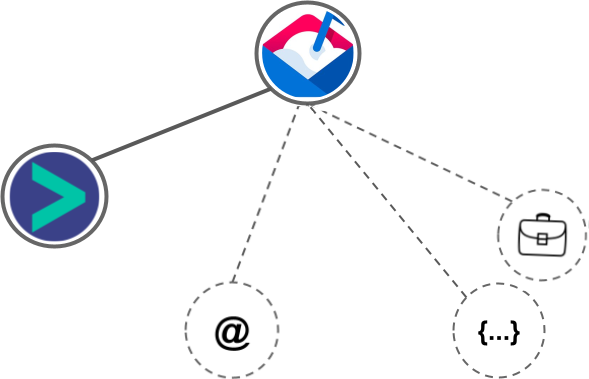
- Using business Email passed from Mailshake, Hyperise is able to enrich business logo and website screenshots. In some cases, with a business Email we're also able to enrich profile images, subject to the business email having a publicly available profile.
- Business name
Mailshake Integration Guide

 vs
vs  vs
vs 



 vs
vs 

 vs
vs  vs
vs  vs
vs  vs
vs  vs
vs  vs
vs  vs
vs  vs
vs 
 vs
vs  vs
vs  vs
vs  vs
vs  vs
vs  vs
vs  vs
vs  vs
vs 


 vs
vs 





 vs
vs 













