OutReachBin vs Mailshake
Hyperise integrates with 100's of sales and marketing tools, many of which are in the Email Marketing category. With so many to choose from it's sometimes hard to know which is best, but don't worry, we've got your covered.
In this comparison guide we're going to look at the Highlights, Pros, Cons and Pricing of OutReachBin and Mailshake. We'll also delve into the details of which offers the best personalization options within Email Marketing, with there respective Hyperise integrations

OutReachBin
Pricing: OutReachBin offers several pricing plans depending on the size of your business. Prices start as low as $99 per month for the basic plan. The business plan starts at $199 per month, and the enterprise plan is $399 per month.
Vs
OutReachBin vs Mailshake Highlights
OutReachBin is a cloud-based outreach and automation platform built on modern technologies with a suite of robust features and tools, such as their powerful LinkOutreach feature and their powerful robot, RoboCo. OutReachBin is designed to maximize the goal of any outreach campaign. Their automated outreach tools are designed to quickly and efficiently discover influencers, prioritize leads, and personalize messages. OutReachbin also offers an extensive host of analytics and reports to monitor campaign performance and offer suggestions to optimize campaigns.
On the other hand, Mailshake is focused more on personalizing messages and email campaigns, with the goal of improving recipient responses. Features of the platform include template personalization, automated follow-up emails, analytics tracking, campaigns tracking, and much more. Mailshake also offers options for recipients to unsubscribe automatically and mark messages as spam. Of course, Mailshake is much less focused on the outreach side of communication and focuses more on cultivating relationships with recipients of your campaigns.
OutReachBin vs Mailshake Pros
OutReachBin Pros
- Easier to use and configure: OutreachBin has a simplistic approach to campaign setup which makes it easier to quickly get campaigns up and running.
- Advanced automation capabilities: OutreachBin provides more powerful automation options than MailShake with advanced personalization cues, delivery tracking, and automated follow-up messages.
- Robust contact list management: OutreachBin allows you to easily manage your contact list, including segmentation and tagging, to streamline your outreach efforts.
- Comprehensive tracking & reporting: OutreachBin provides extensive tracking and reporting features to provide you with greater insight into your outreach efforts.
- Dedicated email-sending infrastructure: OutreachBin is powered by its own dedicated infrastructure for email-sending, ensuring reduced delivery times and fewer IP address blocks.
- Set up drip campaigns: OutreachBin allows users to easily develop and launch effective drip campaigns to target specific prospects with tailored content.
Mailshake Pros
- Pros of Mailshake:
- More comprehensive tracking capabilities
- Automation of follow-up sequences
- Ability to customize messages and tailor outreach
- Extensive reporting capabilities
- Ability to schedule campaigns in advance
- More advanced personalization options available
- Integrations with Gmail, Salesforce and other CRM systems
- User-friendly UI that is easy to use and navigate
- Cost-effective pricing plans
OutReachBin vs Mailshake Cons
OutReachBin Cons
- OutReachBin is more expensive than Mailshake
- OutReachBin offers fewer automation options than Mailshake
- OutReachBin does not have the same detection and labeling of leads as Mailshake
- OutReachBin does not have multi-user team collaboration features like Mailshake offers
- OutReachBin lacks the ability to set delays, sequences, and other features that can be found in Mailshake
Mailshake Cons
- Limited support of Salesforce
- No tracking for cadence
- Can't set up custom automation rules
- Limited customization of email templates
- Limited reporting/analytics capabilities
- Cannot delete multiple contacts at once
- Limited email list import options
- Cant personalize emails at scale easily
OutReachBin & Mailshake Hyperise Integrations
OutReachBin uses the Image embed method to integrate with Hyperise, giving a simple way to add personalized images to your messages.
OutReachBin makes the following data points available to Hyperise, to enable personalization in images used in outreach and linked out to your personalized website landing pages.
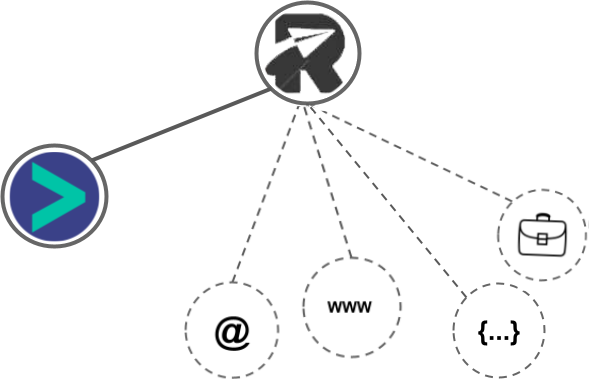
- Using business Email passed from OutReachBin, Hyperise is able to enrich business logo and website screenshots. In some cases, with a business Email we're also able to enrich profile images, subject to the business email having a publicly available profile.
- Using business Website passed from OutReachBin, Hyperise is able to enrich business logo and website screenshots.
- Business name
- Job title
OutReachBin Integration Guide
Mailshake uses the Image embed method to integrate with Hyperise, giving a simple way to add personalized images to your messages.
Mailshake makes the following data points available to Hyperise, to enable personalization in images used in outreach and linked out to your personalized website landing pages.
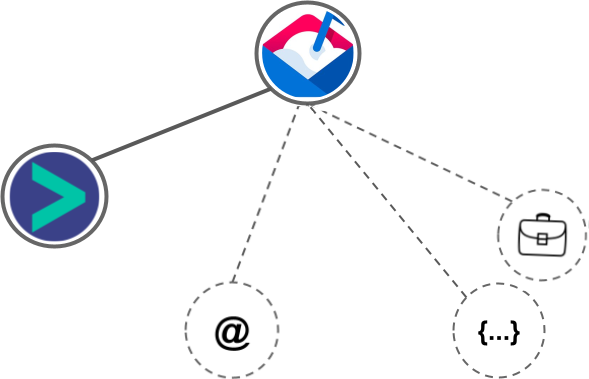
- Using business Email passed from Mailshake, Hyperise is able to enrich business logo and website screenshots. In some cases, with a business Email we're also able to enrich profile images, subject to the business email having a publicly available profile.
- Business name
Mailshake Integration Guide

 vs
vs 

 vs
vs  vs
vs  vs
vs  vs
vs 


 vs
vs  vs
vs 
 vs
vs 
 vs
vs  vs
vs  vs
vs  vs
vs  vs
vs  vs
vs  vs
vs 










 vs
vs 














