Stripo Email vs Mailchimp
Hyperise integrates with 100's of sales and marketing tools, many of which are in the Email Marketing category. With so many to choose from it's sometimes hard to know which is best, but don't worry, we've got your covered.
In this comparison guide we're going to look at the Highlights, Pros, Cons and Pricing of Stripo Email and Mailchimp. We'll also delve into the details of which offers the best personalization options within Email Marketing, with there respective Hyperise integrations

Stripo Email
Pricing: Stripo offers 4 pricing plans for its email and landing page design software. They are: Free Plan, Plus Plus Plan ($14/month), Business Plan ($19/month), and Enterprise Plan (contact for pricing). The Plus Plus and Business Plan offer unlimited emails and landing pages, an unlimited number of projects, access to Stripo's library of email templates, and 24/7 customer support. The Free Plan only allows 1 project and 50 emails/landing pages monthly.
Vs
Mailchimp
Pricing: Mailchimp offers both free and paid plans. Their free plan allows up to 2,000 contacts and 12,000 emails per month, and their paid plans are scaled according to the number of contacts. Prices for paid plans start at $9.99 per month for up to 500 contacts and range up to $299.99 per month for 50,000 contacts.Stripo Email vs Mailchimp Highlights
Stripo Email and Mailchimp are two of the most popular email marketing platforms. Stripo Email provides users with a variety of features that make it easy to create and design custom emails. It offers drag-and-drop email template building, an array of email elements, an HTML code editor and an integrated stock photo library. Mailchimp is a well known email marketing services and provides a wide variety of options for users, such as a large library of email templates, tracking and analytics, integration with various social media platforms, and automatic segmentation. Additionally, Mailchimp is known for its user-friendly approach and intuitive drag-and-drop interface. While both platforms offer great features for creating and delivering emails, Stripo Email stands out for its rich customization options, allowing users to get the most out of their emails.
Stripo Email vs Mailchimp Pros
Stripo Email Pros
- Easier drag & drop editor Stripo's drag & drop editor is user-friendly, intuitive and provides more detailed editing options compared to MailChimp
- More design freedom With Stripo, you can adjust any element with just one click, as well as add and customize modules to craft a highly attractive and creative email
- Testing tool Stripo includes a testing tool, which allows you to spot check your HTML code and ensure that its totally flawless
- Accessible templates Stripo offers over 600 predesigned HTML email templates to make creating an amazing newsletter effortless
- Dynamic content blocks With Stripo you can create dynamic content blocks, which allows you to personalize your emails and make them more personalized to the receiver
- Automation tools With Stripo, you can create automated emails such as welcome emails and order confirmation emails quickly and easily
- Easy exporting When its time to export your design, Stripo makes it easy with integration with popular email marketing software including MailChimp
Mailchimp Pros
- Mailchimp
- Comprehensive set of features and tools for creating marketing emails.
- Easy-to-use drag-and-drop email editor.
- Offers a wide range of template designs to choose from.
- Automation tools and segmentation options allow for targeted campaigns.
- Integration with several popular CRMs, CMS, and ecommerce platforms.
- Comprehensive reporting and tracking capabilities.
- Capability to send A/B tests and preview emails on mobile devices.
- Security and privacy settings to ensure data compliance.
- Detailed automated email performance tracking and reporting.
- Affordable pricing structure for businesses of all sizes.
Stripo Email vs Mailchimp Cons
Stripo Email Cons
- Stripo Email does not have a large library of templates or designs, which limits user templates and customization options.
- Stripo Email lacks support for automated and triggered emails, so all reach outs must be conducted manually.
- Stripo Email does not support A/B testing, making it difficult to determine the best way to optimize emails and reach specific audiences.
- Stripo Email does not have the same wide range of features and third-party integrations for marketing automation that Mailchimp offers.
- Stripo Email does not have an app for users to manage their campaigns on the go.
- Stripo Email does not provide detailed and customizable reporting, making it difficult to gain insight into user engagement and create custom reporting and analysis projects.
Mailchimp Cons
- Harder to customize templates Without sufficient knowledge of HTML and CSS, it can be difficult to make the templates look truly unique and professional.
- Poor Customer Support Compared to other open-source email marketing solutions, many customers report poor customer support from Mailchimp.
- Limited A/B Testing Mailchimp does not offer much in the way of A/B testing, making it difficult to optimize emails for better performance.
Stripo Email & Mailchimp Hyperise Integrations
Stripo Email uses the Image embed method to integrate with Hyperise, giving a simple way to add personalized images to your messages.
Stripo Email makes the following data points available to Hyperise, to enable personalization in images used in outreach and linked out to your personalized website landing pages.
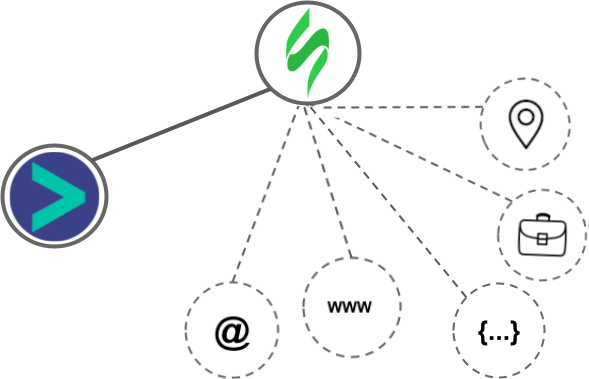
- Using business Email passed from Stripo Email, Hyperise is able to enrich business logo and website screenshots. In some cases, with a business Email we're also able to enrich profile images, subject to the business email having a publicly available profile.
- Using business Website passed from Stripo Email, Hyperise is able to enrich business logo and website screenshots.
- Business name
- Job title
- Street
- City
- Country
- State
- Zip
Stripo Email Integration Guide
Mailchimp uses the HTML code embed method to integrate with Hyperise, giving a simple way to add personalized images to your messages.
Mailchimp makes the following data points available to Hyperise, to enable personalization in images used in outreach and linked out to your personalized website landing pages.
- Using business Email passed from Mailchimp, Hyperise is able to enrich business logo and website screenshots. In some cases, with a business Email we're also able to enrich profile images, subject to the business email having a publicly available profile.
Mailchimp Integration Guide
 vs
vs 




 vs
vs  vs
vs  vs
vs  vs
vs  vs
vs  vs
vs  vs
vs  vs
vs  vs
vs  vs
vs  vs
vs  vs
vs  vs
vs 
 vs
vs  vs
vs  vs
vs  vs
vs  vs
vs  vs
vs 
 vs
vs 






 vs
vs  vs
vs 













