Mailshake vs Mailchimp
Hyperise integrates with 100's of sales and marketing tools, many of which are in the Email Marketing category. With so many to choose from it's sometimes hard to know which is best, but don't worry, we've got your covered.
In this comparison guide we're going to look at the Highlights, Pros, Cons and Pricing of Mailshake and Mailchimp. We'll also delve into the details of which offers the best personalization options within Email Marketing, with there respective Hyperise integrations
Vs
Mailchimp
Pricing: Mailchimp pricing is tiered and depends on the size of your email list. Basic plans start at $9.99/month (or $14.99/month, with slightly extra features) for up to 2,000 contacts. Mailchimp also offers Plus plans which start at $199/month and increase in price depending on the number of contacts.Mailshake vs Mailchimp Highlights
MailChimp and Mailshake are both email marketing solutions. The biggest difference between the two platforms is their focus. MailChimp is a marketing automation tool with a primary focus on email marketing, while Mailshake is a sales automation tool that helps sales teams optimize their outreach efforts. Mailshake's focus on sales makes it better suited for sales teams looking to gain an advantage when prospecting, whileMailchimp provides a broader range of email marketing features geared towards helping marketers create visually appealing designs and track engagement metrics with their campaigns.
Mailshake vs Mailchimp Pros
Mailshake Pros
- Pros of Mailshake Compared to MailChimp:
- Mailshake offers more personalization options for emails, allowing for automated follow-ups, personalization of email content, and one-on-one outreach.
- Mailshakes dashboard shows you detailed analytics and insights into how your email campaigns are performing.
- Mailshake has advanced features such as automated link tracking, email scheduled send times, and reminders.
- Mailshake allows users to export contacts easily and quickly.
- Mailshakes pricing plans are more affordable than MailChimps and include cheaper pay-as-you-go plans.
- Mailshake provides a more intuitive user-interface with an easy-to-follow workflow.
Mailchimp Pros
- Easy to use interface: Mailchimp offers an intuitively designed dashboard and editor that is easy to use and well organized.
- Comprehensive Functionality: Mailchimps tools include analytics and reporting, templates, A/B testing, sign-up forms, and more.
- Automated Emails: Mailchimp can be set up for automated triggered emails based on subscriber actions.
- Mobile App: Mailchimp offers a well rated mobile app that can be used to track campaigns and performance from anywhere.
- Integration: Mailchimp integrates with a wide variety of third-party systems and other services, like WordPress and Shopify.
- Automated Segmentation: Mailchimp allows users to create automated segments that can be used for targeted campaigns.
- Flexible Payment Options: It is possible to pay for Mailchimp services with a credit card, PayPal, or a Mailchimp pre-paid account.
Mailshake vs Mailchimp Cons
Mailshake Cons
- Limited Customer Support
- Lacking Automation Features
- No Free Plan
- Expensive Price Point
- Lack of Comprehensive Reporting
- No A/B Testing
- Fewer Integrations with Third-Party Tools
- No Email Template Builder
Mailchimp Cons
- Higher Cost MailChimp has a number of pricing plans and its most robust plan, the ProMarketer Plan, can be expensive for small businesses.
- Limited Triggers and Segmentation Compared to Mailshake, MailChimps automated triggers and segmentation features can be limited.
- Limited 3rd Party Integrations MailChimp does integrate with a wide variety of 3rd party apps, but its not nearly as comprehensive as Mailshakes integrations.
- Limited Sales and Service Features MailChimp does not have the same robust sales and customer service features as Mailshake.
- Advanced Reporting Is Limited MailChimp does not have the same in-depth reporting capabilities as Mailshake.
Mailshake & Mailchimp Hyperise Integrations
Mailshake uses the Image embed method to integrate with Hyperise, giving a simple way to add personalized images to your messages.
Mailshake makes the following data points available to Hyperise, to enable personalization in images used in outreach and linked out to your personalized website landing pages.
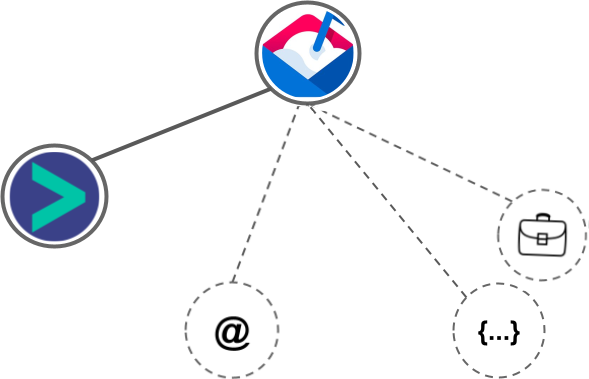
- Using business Email passed from Mailshake, Hyperise is able to enrich business logo and website screenshots. In some cases, with a business Email we're also able to enrich profile images, subject to the business email having a publicly available profile.
- Business name
Mailshake Integration Guide
Mailchimp uses the HTML code embed method to integrate with Hyperise, giving a simple way to add personalized images to your messages.
Mailchimp makes the following data points available to Hyperise, to enable personalization in images used in outreach and linked out to your personalized website landing pages.
- Using business Email passed from Mailchimp, Hyperise is able to enrich business logo and website screenshots. In some cases, with a business Email we're also able to enrich profile images, subject to the business email having a publicly available profile.
Mailchimp Integration Guide

 vs
vs  vs
vs 



 vs
vs 

 vs
vs  vs
vs  vs
vs  vs
vs  vs
vs  vs
vs  vs
vs  vs
vs 
 vs
vs  vs
vs  vs
vs  vs
vs  vs
vs  vs
vs  vs
vs  vs
vs 


 vs
vs 





 vs
vs 













