MailPoet vs Mailchimp
Hyperise integrates with 100's of sales and marketing tools, many of which are in the Email Marketing category. With so many to choose from it's sometimes hard to know which is best, but don't worry, we've got your covered.
In this comparison guide we're going to look at the Highlights, Pros, Cons and Pricing of MailPoet and Mailchimp. We'll also delve into the details of which offers the best personalization options within Email Marketing, with there respective Hyperise integrations

MailPoet
Pricing: MailPoet offers a variety of pricing plans to suit different user needs. The basic plan is free, while the premium plans begin at $15 per month. These plans give users access to additional features, such as automatic bounce-handling, advanced segmentation, and priority support.
Vs
Mailchimp
Pricing: Mailchimp offers three main plans: the Free plan, the Essentials plan, and the Premium plan. The Free plan allows you to send 12,000 emails each month to a maximum of 2,000 contacts, and the Essentials plan costs $9.99/month, which allows unlimited sending with no contact caps. The Premium plan costs $299/month and allows unlimited sending and access to new, advanced features.MailPoet vs Mailchimp Highlights
MailPoet and Mailchimp are both popular email marketing platforms, but they each have unique features that appeal to special needs from users. MailPoet focuses primarily on WordPress plugin integration and is aimed at small businesses and WordPress developers. MailPoet is a great choice for customization and offers WordPress users over 40 HTML templates for newsletters.
MailChimp is broader in scope and offers more powerful features for businesses of all sizes. It offers live email campaign analysis, A/B testing, integrated social media tools, and a variety of other features designed for large businesses. MailChimp excels in design, allowing users to create beautiful newsletters and campaigns. It offers over 100 mobile-ready templates and a drag-and-drop editor.
The main difference between MailPoet and MailChimp is their focus. MailPoet focuses on ease, customization and quick WordPress integration while MailChimp provides more powerful features and design capabilities. Which tool you choose ultimately depends on your specific needs.
MailPoet vs Mailchimp Pros
MailPoet Pros
- Pros of MailPoet vs. MailChimp:
- More user-friendly, intuitive and customizable options for email design
- Ability to schedule multiple emails in advance
- Advanced segmentation and targeting options
- More affordable pricing plans
- Better customer service and support
- Ability to run automated Welcome and Thank You emails
- Allows for easier integration with payment systems and external services
- Localization and multi-language support
- Ability to easily add image galleries, videos, and other media to emails
Mailchimp Pros
- Easy to Set Up: Mailchimp has an easy to use, straight-forward user interface that can be set up without any technical skills, allowing users to get up and running quickly.
- Automation Capabilities: Automation is a key feature of Mailchimp, allowing users to send emails to their contacts based on certain triggers, such as a subscriber's birthdate, purchase date, or other engagement.
- Varied Delivery Options: Mailchimp allows users to send emails to selected groups or segments of their lists, as well as schedule future emails in advance.
- Robust Email Analytics: Mailchimp provides users with in-depth email analytics, including open and click-through rates, social media statistics, and email comparison reports.
- Third-Party Integration Support: Mailchimp integrates with a wide range of third-party applications, such as ecommerce and social media platforms, allowing users to track their contacts and trigger emails based on their activity.
- Affordable Pricing Plans: Mailchimp offers a generous free plan, as well as reasonably priced monthly plans that start at $99 per month.
MailPoet vs Mailchimp Cons
MailPoet Cons
- MailPoet is generally less user-friendly and can be a bit overwhelming for novice users
- MailPoet does not have as many sophisticated features as MailChimp
- MailPoet does not have multiple user roles feature
- MailPoet does not have support for advanced automation or segmentation
- MailPoet does not offer a rebrandable platform for agencies or marketers
- MailPoet does not have the same level of support for A/B testing and analytics
- MailPoet does not have an official mobile app
- MailPoet's reporting is limited and lacks the tracking data that makes MailChimp useful
Mailchimp Cons
- MailChimp has limited customization options, making it difficult to create a unique look and feel for emails
- MailChimp is often expensive for sending emails to a large list of users
- MailChimp does not offer a free plan for users who want to send emails to more than 500 people
- MailChimp does not have an easy-to-use interface and the learning curve may be quite steep
- MailChimp lacks detailed analytics, making it difficult to analyze the success of campaigns
- MailChimp is not integrated with WordPress, meaning users will have to use another plugin to manage their mailing list
MailPoet & Mailchimp Hyperise Integrations
MailPoet uses the HTML code embed method to integrate with Hyperise, giving a simple way to add personalized images to your messages.
MailPoet makes the following data points available to Hyperise, to enable personalization in images used in outreach and linked out to your personalized website landing pages.
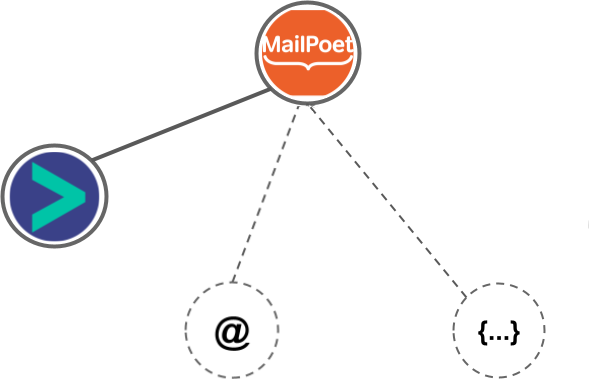
- Using business Email passed from MailPoet, Hyperise is able to enrich business logo and website screenshots. In some cases, with a business Email we're also able to enrich profile images, subject to the business email having a publicly available profile.
MailPoet Integration Guide
Mailchimp uses the HTML code embed method to integrate with Hyperise, giving a simple way to add personalized images to your messages.
Mailchimp makes the following data points available to Hyperise, to enable personalization in images used in outreach and linked out to your personalized website landing pages.
- Using business Email passed from Mailchimp, Hyperise is able to enrich business logo and website screenshots. In some cases, with a business Email we're also able to enrich profile images, subject to the business email having a publicly available profile.
Mailchimp Integration Guide
 vs
vs 




 vs
vs  vs
vs  vs
vs  vs
vs  vs
vs  vs
vs  vs
vs  vs
vs  vs
vs  vs
vs  vs
vs  vs
vs  vs
vs  vs
vs 
 vs
vs  vs
vs  vs
vs  vs
vs  vs
vs 
 vs
vs 






 vs
vs  vs
vs 













