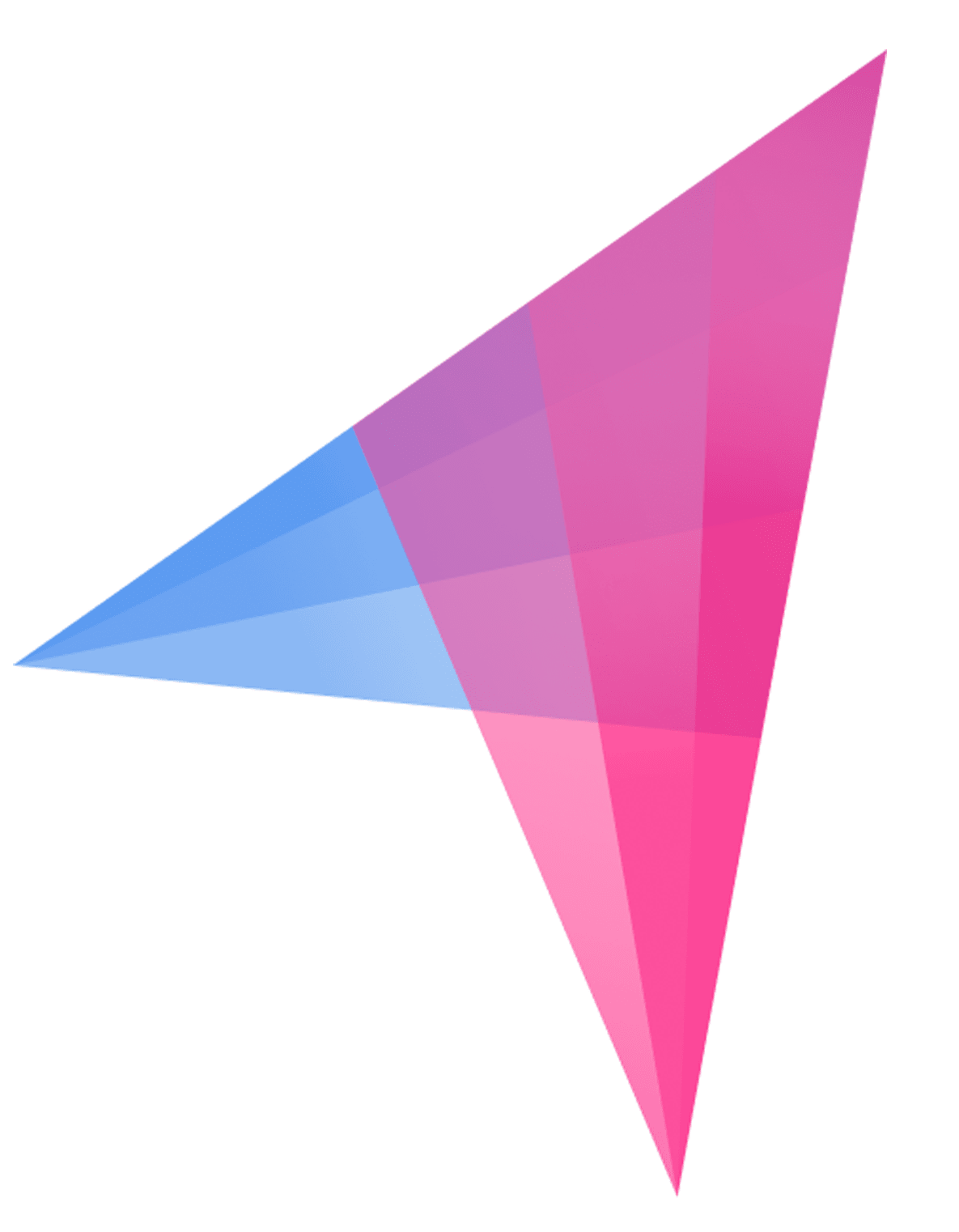Apollo.io vs Flexie
Hyperise integrates with 100's of sales and marketing tools, many of which are in the Marketing Automation category. With so many to choose from it's sometimes hard to know which is best, but don't worry, we've got your covered.
In this comparison guide we're going to look at the Highlights, Pros, Cons and Pricing of Apollo.io and Flexie. We'll also delve into the details of which offers the best personalization options within Marketing Automation, with there respective Hyperise integrations

Apollo.io
Pricing: Apollo is a marketing automation platform that offers a range of pricing plans to suit different business needs. Their pricing plans are as follows: 1. Starter: This plan is designed for businesses just getting started with marketing automation. It costs $1,199 per year and includes features such as email and marketing automation, lead scoring, and built-in CRM. 2. Professional: Apollo's Professional plan is more robust and includes advanced features like A/B testing and campaign analytics.
Vs

Flexie
Pricing: Flexie offers three different pricing plans for its CRM platform: 1. Starter Plan: $15/user/month 2. Professional Plan: $30/user/month 3. Enterprise Plan: Custom pricing The Starter Plan includes basic features such as lead and contact management, email integration, and basic reporting. The Professional Plan includes more advanced features such as automation workflows, social media integration, and advanced reporting.
Apollo.io vs Flexie Highlights
Apollo is a marketing automation platform that focuses on lead generation, email marketing, and sales engagement. It offers features such as lead qualification and scoring, automated email campaigns, and tracking and analytics. The platform is designed to help businesses automate their marketing processes and generate more leads.
On the other hand, Flexie is a CRM platform that focuses on customer relationship management. It offers features such as contact management, lead management, opportunity management, and task management. The platform is designed to help businesses manage their interactions with customers and increase customer satisfaction.
The main difference between the two platforms is their focus. While Apollo is primarily designed for marketing automation, Flexie is designed for customer relationship management. Apollo helps businesses generate more leads and automate their marketing processes, while Flexie helps businesses manage customer interactions and increase customer satisfaction.
Apollo.io vs Flexie Pros
Apollo.io Pros
- Apollo is specifically designed for marketing automation, whereas Flexie is primarily a CRM platform with limited marketing automation capabilities.
- Apollo offers a wide range of marketing automation tools such as email marketing, lead scoring, segmentation, and analytics, all in one place, while Flexie focuses more on managing customer interactions and data.
- Apollo integrates with a plethora of third-party tools, including CRMs like Flexie, while Flexie has limited integrations with other marketing automation tools.
- Apollo is known for its user-friendly interface and extensive knowledge base, making it easy for users to set up and use its features, while Flexie requires more technical know-how.
- Apollo offers advanced reporting features with real-time analytics, creating a window of opportunity for marketers to optimize their marketing campaigns and improve their results, while Flexie's reporting capabilities are more limited.
- Apollo's customer support is highly regarded, with personalized onboarding, training, and ongoing support, whereas Flexie's support can be slow to respond and lacks a personal touch.
Flexie Pros
- Flexie is a comprehensive CRM platform that offers flexible customization options, providing businesses with the freedom to implement their own workflows and processes.
- Unlike Apollo, Flexie is designed to cater to a wide range of industries, which makes it a versatile solution for businesses of all shapes and sizes.
- Flexie offers advanced sales automation features, allowing businesses to automate email campaigns, lead nurturing, and other activities, thus saving time and increasing efficiency.
- Flexie offers advanced reporting and analytics tools, which help businesses track their sales performance and make data-driven decisions.
- Flexie's pricing plans are flexible and affordable, making it accessible for businesses with different budgets.
- Flexie offers excellent customer support, with dedicated account managers and a comprehensive knowledge base to help businesses get the most out of the software.
Apollo.io vs Flexie Cons
Apollo.io Cons
- Apollo is primarily a marketing automation platform, while Flexie is mainly a CRM platform, meaning that Flexie may offer more robust customer relationship management features than Apollo.
- Apollo has a steeper learning curve, and can be more complicated to set up and use compared to Flexie.
- Apollo's pricing plans can be costly, especially for small businesses or startups, while Flexie offers more affordable pricing options that can better serve small to medium-sized businesses.
- Flexie offers more customization options compared to Apollo, allowing users to tailor their workflows and processes to their specific needs and preferences more easily than on Apollo.
- Flexie offers more integrations to external tools and software than Apollo, which can help simplify workflows and generate more insights for users.
Flexie Cons
- Flexie is primarily a CRM and lacks the sophisticated marketing automation capabilities of Apollo
- Flexie may not provide the level of advanced tracking and analytics features for lead generation and conversion
- Flexie may not integrate with as many third-party applications and services as Apollo does
- Flexie may require more technical skills to set up and customize compared to the user-friendly interface of Apollo
- Flexie may not offer as many customizable templates and options for email marketing campaigns as Apollo does.
Apollo.io & Flexie Hyperise Integrations
Apollo.io uses the HTML code embed method to integrate with Hyperise, giving a simple way to add personalized images to your messages.
Apollo.io makes the following data points available to Hyperise, to enable personalization in images used in outreach and linked out to your personalized website landing pages.
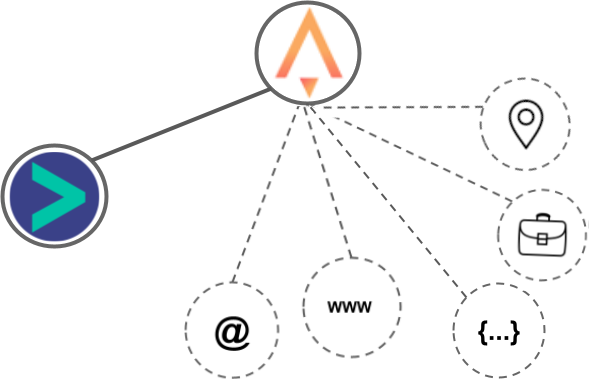
- Using business Email passed from Apollo.io, Hyperise is able to enrich business logo and website screenshots. In some cases, with a business Email we're also able to enrich profile images, subject to the business email having a publicly available profile.
- Using business Website passed from Apollo.io, Hyperise is able to enrich business logo and website screenshots.
- Business name
- Job title
- Category
- City
- Country
- State
Apollo.io Integration Guide
Flexie uses the Image embed method to integrate with Hyperise, giving a simple way to add personalized images to your messages.
Flexie makes the following data points available to Hyperise, to enable personalization in images used in outreach and linked out to your personalized website landing pages.
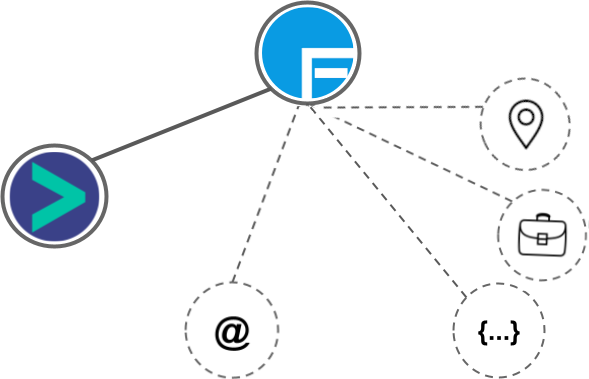
- Using business Email passed from Flexie, Hyperise is able to enrich business logo and website screenshots. In some cases, with a business Email we're also able to enrich profile images, subject to the business email having a publicly available profile.
- Business name
- City
- Country
Flexie Integration Guide
 vs
vs  vs
vs  vs
vs  vs
vs  vs
vs 

 vs
vs  vs
vs  vs
vs  vs
vs  vs
vs  vs
vs  vs
vs