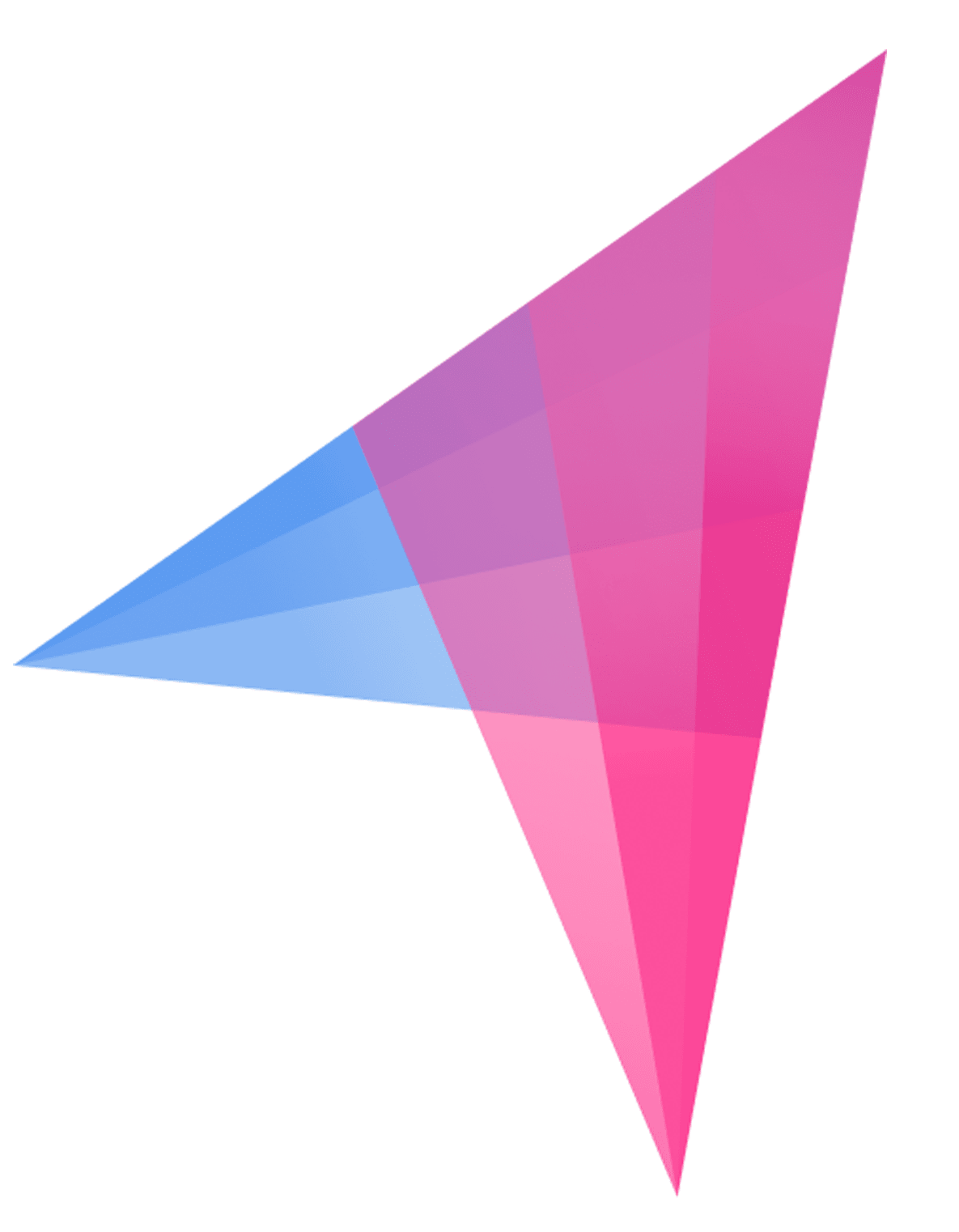Apollo.io vs Mailchimp
Hyperise integrates with 100's of sales and marketing tools, many of which are in the Marketing Automation category. With so many to choose from it's sometimes hard to know which is best, but don't worry, we've got your covered.
In this comparison guide we're going to look at the Highlights, Pros, Cons and Pricing of Apollo.io and Mailchimp. We'll also delve into the details of which offers the best personalization options within Marketing Automation, with there respective Hyperise integrations

Apollo.io
Pricing: Apollo offers flexible pricing for its marketing automation platform based on the specific needs of their clients. However, Apollo does not disclose their pricing on their website. Interested users can reach out to their sales team for a quote or schedule a demo to learn more about their pricing and features.
Vs
Mailchimp
Pricing: Certainly! Mailchimp's pricing is based on the number of subscribers you have and the features you want to use. Here's a quick summary: - Free plan: allows up to 2,000 subscribers and 10,000 emails per month, but lacks some advanced features such as A/B testing and automation. - Essentials plan: starts at $9.99/month for up to 500 subscribers, and goes up to $79.99/month for 10,000 subscribers.Apollo.io vs Mailchimp Highlights
The main difference between Apollo and Mailchimp is their focus and capabilities. Apollo is primarily a marketing automation platform that aims to streamline and automate various marketing processes such as lead generation, sales management, and customer engagement. On the other hand, Mailchimp is a well-known email marketing platform that mainly focuses on email marketing campaigns and allows users to create and send mass email campaigns to their subscribers.
While both platforms offer email marketing features, Apollo goes beyond that by providing more advanced marketing automation functionalities such as lead nurturing, lead scoring, and personalized messaging. Additionally, Apollo also offers CRM integrations and sales analytics, which allow businesses to track their sales progress and optimize their marketing strategies.
In contrast, Mailchimp offers a more simple and user-friendly experience for users who only require email marketing features. Mailchimp has a user-friendly interface and provides a range of email marketing templates, making it easy for users to create and send customized email campaigns. Additionally, Mailchimp offers A/B testing, segmentation, and basic marketing analytics to help users optimize their campaigns.
Overall, Apollo is a better fit for businesses that require a robust marketing automation platform with comprehensive tools to manage their entire marketing funnel. On the other hand, Mailchimp is ideal for businesses that only require email marketing features and want a user-friendly interface to manage their email campaigns.
Apollo.io vs Mailchimp Pros
Apollo.io Pros
- Advanced automation workflows and triggers.
- A/B testing capabilities for emails and landing pages.
- Lead scoring and segmentation for targeted campaigns.
- Integration with Salesforce and other CRMs.
- Advanced reporting and analytics to track performance metrics.
- Advanced social media management capabilities.
- Personalization options for emails and landing pages.
- SMS messaging capabilities.
- Dedicated account management for enterprise customers.
- Multi-user collaboration tools for teams.
Mailchimp Pros
- Mailchimp is very user-friendly and easy to use, while Apollo can require more technical knowledge.
- Mailchimp has a free plan for small businesses, while Apollo does not have a free plan.
- Mailchimp has a wider range of email marketing features, such as newsletter design and list management, while Apollo is more focused on marketing automation workflows.
- Mailchimp allows for A/B testing of email campaigns, while Apollo does not have this feature built in.
- Mailchimp provides more integrations with other software tools, such as social media platforms and e-commerce platforms, while Apollo is more focused on integrating with a specific set of tools.
Apollo.io vs Mailchimp Cons
Apollo.io Cons
- Here are some cons of Apollo compared to Mailchimp:
- Apollo is primarily focused on B2B marketing automation, while Mailchimp caters to more diverse customer bases.
- Apollo doesn't have a free plan, while Mailchimp offers a free plan for up to 2,000 contacts.
- Mailchimp has a more user-friendly interface and is easier to navigate, while Apollo's interface can be complex for some users.
- Apollo's pricing plans can be relatively expensive for small businesses or startups compared to Mailchimp's pricing.
- Apollo doesn't offer as many email templates and customization options as Mailchimp does.
- Mailchimp offers more advanced email marketing features such as A/B testing and automated email sequences, which Apollo may not have.
- Apollo doesn't have a built-in landing page builder like Mailchimp does, which means users will have to use a third-party tool to create landing pages.
Mailchimp Cons
- Limited automation options compared to Apollo
- Does not offer lead scoring and segmentation features
- Higher pricing for advanced features
- Limited integrations compared to Apollo
- Does not offer website visitor tracking and analytics
- Limited customer support options compared to Apollo
Apollo.io & Mailchimp Hyperise Integrations
Apollo.io uses the HTML code embed method to integrate with Hyperise, giving a simple way to add personalized images to your messages.
Apollo.io makes the following data points available to Hyperise, to enable personalization in images used in outreach and linked out to your personalized website landing pages.
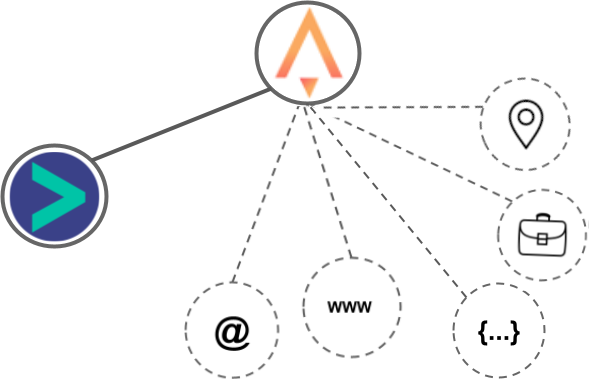
- Using business Email passed from Apollo.io, Hyperise is able to enrich business logo and website screenshots. In some cases, with a business Email we're also able to enrich profile images, subject to the business email having a publicly available profile.
- Using business Website passed from Apollo.io, Hyperise is able to enrich business logo and website screenshots.
- Business name
- Job title
- Category
- City
- Country
- State
Apollo.io Integration Guide
Mailchimp uses the HTML code embed method to integrate with Hyperise, giving a simple way to add personalized images to your messages.
Mailchimp makes the following data points available to Hyperise, to enable personalization in images used in outreach and linked out to your personalized website landing pages.
- Using business Email passed from Mailchimp, Hyperise is able to enrich business logo and website screenshots. In some cases, with a business Email we're also able to enrich profile images, subject to the business email having a publicly available profile.
Mailchimp Integration Guide
 vs
vs 




 vs
vs  vs
vs  vs
vs  vs
vs  vs
vs  vs
vs  vs
vs  vs
vs  vs
vs  vs
vs  vs
vs  vs
vs  vs
vs  vs
vs  vs
vs  vs
vs 
 vs
vs  vs
vs  vs
vs  vs
vs  vs
vs  vs
vs 
 vs
vs 




 vs
vs