Outreach.io vs Mailchimp
Hyperise integrates with 100's of sales and marketing tools, many of which are in the Email Marketing category. With so many to choose from it's sometimes hard to know which is best, but don't worry, we've got your covered.
In this comparison guide we're going to look at the Highlights, Pros, Cons and Pricing of Outreach.io and Mailchimp. We'll also delve into the details of which offers the best personalization options within Email Marketing, with there respective Hyperise integrations

Outreach.io
Pricing: Outreach.io pricing is based on a quote-based system that depends on your team's size and the number of licenses you need. They also provide discounted packages for teams that require multiple licenses. For example, the "Outreach Pro Plan" provides an annual savings of up to 44% if you purchase more than three licenses. For more information, contact their sales team to receive a more specific pricing quote.Vs
Mailchimp
Pricing: Mailchimp offers a range of pricing plans for businesses with different needs. The free plan is available for up to 2,000 contacts and 10,000 emails per month. Paid plans start at $9.99/month (billed annually) for up to 500 contacts and unlimited emails. These plans have various features including A/B testing and automated email sequences.Outreach.io vs Mailchimp Highlights
Outreach.io is a software platform that specializes in helping sales and marketing teams build relationships with potential leads, while Mailchimp is a marketing automation platform that helps teams create, deliver, and analyze marketing campaigns. Both solutions offer similar tools to help teams track and optimize the effectiveness of their campaigns.
However, what sets Outreach.io apart is its ability to not only track the success of campaigns, but to also use sales automation to monitor and personalize how leads interact with campaign content. Outreach.io makes it easy to engage with leads while they are considering or actively engaging in a shopping process. Outreach.io also enables users to prioritize messages to the leads most likely to convert and to collect data on how prospects interact with emails sent.
Mailchimp can only show users summary level analytics, whereas Outreach.io provides a more comprehensive picture with insights on each lead. Outreach.io helps users personalize the customer journey by identifying the users who are actively engaging with the content and then nurturing them through the stages of the buying process. Ultimately, Outreach.io helps sales and marketing teams build trust with prospects, send targeted messages to increase conversion, and track progress with powerful insights to measure success.
Outreach.io vs Mailchimp Pros
Outreach.io Pros
- Outreach.io is specifically designed for sales teams, while MailChimp is a generic email marketing platform
- Outreach.io has comprehensive analytics, tracking and reporting capabilities that are tailored to sales cycles
- Outreach.io offers more customization options, such as complex outreach workflows and scheduled campaigns
- Outreach.io provides real-time notifications, reminders, and auto-response follow-ups
- Outreach.io integrates with a wide range of CRMs and other applications like Salesforce, HubSpot, and Microsoft Dynamics 365
- Outreach.io allows for advanced personalization, such as customized email templates and triggered outreach sequences based on user actions or responses
Mailchimp Pros
- Pros of MailChimp compared to Outreach.io
- Offers a wide array of email marketing features, including easy automation, segmentation, and personalization capabilities
- Intuitive newsletter builder and full real-time reporting and analytics
- Offers a free plan for up to 2,000 contacts and 12,000 emails per month, making it an ideal choice for start-ups
- Includes customer relationship management features and comprehensive ROI and social media tracking
- Very user-friendly with automated workflow creation tools, drag and drop user interface, and live preview options
Outreach.io vs Mailchimp Cons
Outreach.io Cons
- Outreach.io is more expensive: Outreach.io comes with a higher upfront cost than Mailchimp, and its tiered pricing model can mean that extra features or additional storage is more expensive than Mailchimp.
- Limited Design Options: Outreach.ios interface is simple and streamlined, but users may find they have fewer design and customization options than with Mailchimp.
- Limited integration and automation: Outreach.io has several native integrations and automation processes, but not nearly as many options as Mailchimp, which offers hundreds of third-party integrations.
- Lack of reporting features: Unlike Mailchimp, Outreach.io does not offer pre-designed reporting templates for sending frequency and performance.
- Fewer marketing resources: While Outreach.io provides users with a few marketing resources and best practices, Mailchimp offers an extensive library of resources and a strong self-help platform.
Mailchimp Cons
- Outreach.io offers more customization tools than Mailchimp, such as dynamic segmentation, automated sales cadences, and visual automation rules.
- Mailchimp does not offer direct customer support, whereas Outreach.io provides dedicated customer success teams to help users with their needs.
- Outreach.io is more expensive than Mailchimp, with more expansive packages available.
- Outreach.io offers advanced reporting and metrics that Mailchimp does not, like Email Sequence Conversion Rate (ESCR), Open, Newsletter Engagement, and more.
- Outreach.io is more tailored to Sales Professionals, whereas Mailchimp is more for beginner level marketers.
Outreach.io & Mailchimp Hyperise Integrations
Outreach.io uses the HTML code embed method to integrate with Hyperise, giving a simple way to add personalized images to your messages.
Outreach.io makes the following data points available to Hyperise, to enable personalization in images used in outreach and linked out to your personalized website landing pages.
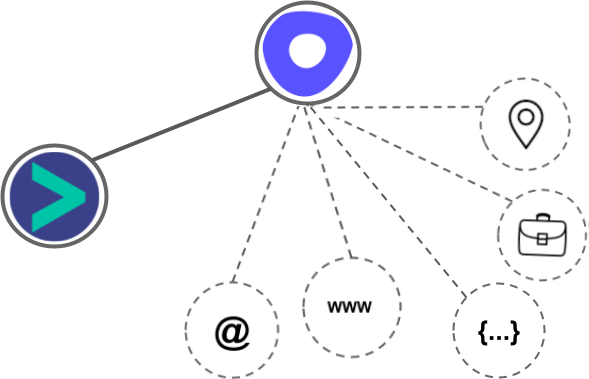
- Using business Email passed from Outreach.io, Hyperise is able to enrich business logo and website screenshots. In some cases, with a business Email we're also able to enrich profile images, subject to the business email having a publicly available profile.
- Using business Website passed from Outreach.io, Hyperise is able to enrich business logo and website screenshots.
- Business name
- Job title
- Street
- City
- Country
- State
Outreach.io Integration Guide
Mailchimp uses the HTML code embed method to integrate with Hyperise, giving a simple way to add personalized images to your messages.
Mailchimp makes the following data points available to Hyperise, to enable personalization in images used in outreach and linked out to your personalized website landing pages.
- Using business Email passed from Mailchimp, Hyperise is able to enrich business logo and website screenshots. In some cases, with a business Email we're also able to enrich profile images, subject to the business email having a publicly available profile.
Mailchimp Integration Guide








 vs
vs  vs
vs  vs
vs  vs
vs  vs
vs  vs
vs  vs
vs  vs
vs 
 vs
vs  vs
vs  vs
vs 
 vs
vs  vs
vs  vs
vs  vs
vs  vs
vs  vs
vs 
 vs
vs 





 vs
vs  vs
vs 













