Outreach.io vs HubSpot Marketing
Hyperise integrates with 100's of sales and marketing tools, many of which are in the Email Marketing category. With so many to choose from it's sometimes hard to know which is best, but don't worry, we've got your covered.
In this comparison guide we're going to look at the Highlights, Pros, Cons and Pricing of Outreach.io and HubSpot Marketing. We'll also delve into the details of which offers the best personalization options within Email Marketing, with there respective Hyperise integrations

Outreach.io
Pricing: Outreach offers a flexible pricing model based on the number of users and features required. Their starting price for the Essential plan is $65 per user per month when billed annually, which includes basic sales communication and analytics features. The Professional plan, which adds advanced features like AI-powered analytics and custom dialer, starts at $115 per user per month when billed annually. The Enterprise plan provides custom pricing for customized features and enterprise-level support.Vs

HubSpot Marketing
Pricing: Sure, here is a summary of HubSpot pricing: 1. HubSpot CRM: This is a free customer relationship management (CRM) tool that helps businesses organize, track, and nurture their leads and customers. 2. HubSpot Sales Hub: This is a sales automation tool that helps businesses close more deals and manage their pipeline more effectively. The pricing starts at $45 per user per month. 3.
Outreach.io vs HubSpot Marketing Highlights
Outreach and HubSpot are both powerful software platforms, but they have some key differences.
Outreach is primarily focused on sales engagement and automation. It provides a streamlined way to manage sales outreach campaigns with features like email sequencing, call tracking, and analytics. Outreach also integrates with a variety of sales tools to help sales teams automate their workflows.
HubSpot, on the other hand, is a complete marketing, sales, and service platform. It includes features like email marketing, lead generation, and customer relationship management. HubSpot's strength lies in its all-in-one approach, making it easier for businesses to manage their entire customer journey in one place.
Overall, the key difference between Outreach and HubSpot is their focus. Outreach is specialized for sales outreach while HubSpot is designed to be an all-in-one marketing, sales, and service platform.
Outreach.io vs HubSpot Marketing Pros
Outreach.io Pros
- Outreach provides specialized sales engagement features and automates sales follow-up tasks more extensively compared to HubSpot.
- Outreach's email sequencing capabilities are more robust, making it easier to personalize emails and ensure that emails are delivered at the right times.
- Outreach allows the creation of custom reports and dashboards to cater to specific business needs and objectives.
- Outreach integrates more seamlessly with other sales tools and solutions compared to HubSpot, enhancing team efficiency and productivity.
- Outreach's shared meeting scheduling function allows users to schedule meetings on behalf of others, a feature that HubSpot lacks.
HubSpot Marketing Pros
- Hubspot offers a complete inbound marketing software stack, including CRM, marketing automation, and sales tools, whereas Outreach focuses primarily on sales automation.
- Hubspot's user interface and overall user experience is often considered more intuitive and user-friendly than Outreach's.
- Hubspot provides extensive tracking and reporting capabilities, allowing users to measure the success of their marketing campaigns and sales efforts more effectively.
- Hubspot's pricing is generally more straightforward and transparent, with all features included in each subscription tier. Outreach charges extra for certain advanced features.
- Hubspot offers more integrations with third-party tools and services than Outreach, providing users with greater flexibility in their workflows.
Outreach.io vs HubSpot Marketing Cons
Outreach.io Cons
- Outreach has a steeper learning curve compared to HubSpot due to its complex user interface.
- Outreach's pricing plans are relatively more expensive than HubSpot, especially for smaller businesses on a tight budget.
- Some users have reported issues with Outreach's customer support, with slow response times and lack of follow-up.
- HubSpot offers a more comprehensive suite of marketing, sales, and service tools than Outreach, which primarily focuses on sales automation.
- Outreach lacks features such as social media monitoring, blog analytics, and website CMS, which are available on HubSpot's platform.
- While Outreach offers some integrations with third-party tools, it has fewer options than HubSpot, which has a vast ecosystem of integrations.
- Outreach's reporting capabilities are not as advanced as HubSpot's, which provides more in-depth insights into your sales and marketing performance.
HubSpot Marketing Cons
- HubSpot's pricing is relatively expensive compared to Outreach
- Limited phone and chat support for HubSpot customers
- HubSpot's sales tools are not as comprehensive as Outreach's
- HubSpot's email tracking features are not as advanced
- Customization options are limited with HubSpot
- HubSpot doesn't provide a full-fledged workflow automation for sales
- HubSpot's contact database has limitations
- The platform can be slow and take longer to load during peak periods.
- HubSpot doesn't offer integration with as many third-party tools as Outreach does.
Outreach.io & HubSpot Marketing Hyperise Integrations
Outreach.io uses the HTML code embed method to integrate with Hyperise, giving a simple way to add personalized images to your messages.
Outreach.io makes the following data points available to Hyperise, to enable personalization in images used in outreach and linked out to your personalized website landing pages.
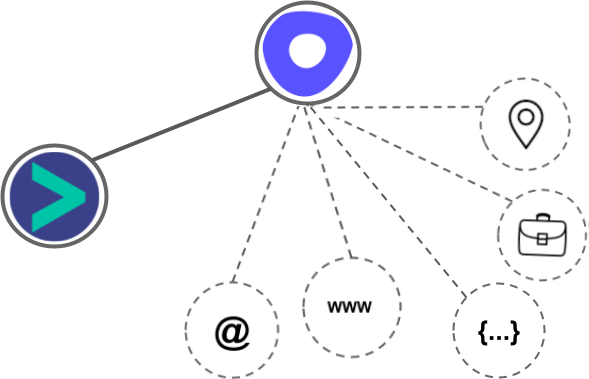
- Using business Email passed from Outreach.io, Hyperise is able to enrich business logo and website screenshots. In some cases, with a business Email we're also able to enrich profile images, subject to the business email having a publicly available profile.
- Using business Website passed from Outreach.io, Hyperise is able to enrich business logo and website screenshots.
- Business name
- Job title
- Street
- City
- Country
- State
Outreach.io Integration Guide
HubSpot Marketing uses the HTML code embed method to integrate with Hyperise, giving a simple way to add personalized images to your messages.
HubSpot Marketing makes the following data points available to Hyperise, to enable personalization in images used in outreach and linked out to your personalized website landing pages.
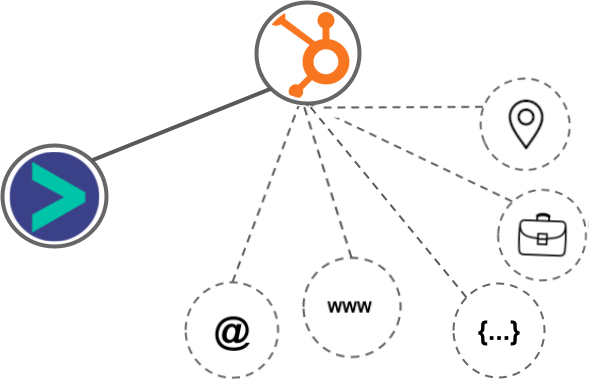
- Using business Email passed from HubSpot Marketing, Hyperise is able to enrich business logo and website screenshots. In some cases, with a business Email we're also able to enrich profile images, subject to the business email having a publicly available profile.
- Using business Website passed from HubSpot Marketing, Hyperise is able to enrich business logo and website screenshots.
- Business name
- Job title
- City
- Country
HubSpot Marketing Integration Guide



 vs
vs 



 vs
vs  vs
vs 


 vs
vs  vs
vs  vs
vs  vs
vs 









 vs
vs  vs
vs 





















