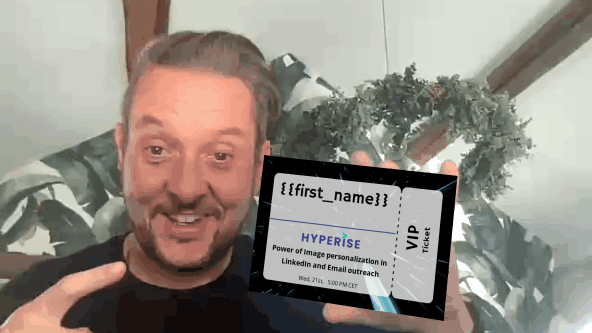Learn about Hyper-Personalizing your LinkedIn Events and Drive Engagement and Virality with the Hyperise Academy
Generate 1000+ MQLs and a 100+ SQLs each month, with LinkedIn events and Hyper-Personalization.
Looking for a repeatable way to reach out to 1,000s of prospects per month and create 100s of sales opportunities?
Forget Connect, Message and Pitch sequences, nobody likes the hot and heavy.
Why do 100 one to one demo's per month, when you can do one to a thousand in one go....
Using LinkedIn Events you can easily turn your 1-1 demo into a webinar you'll only need to do one per month.
Watch the above video, or follow the guide below to see how you can implement yourself...
Personalized Short links when shared socially will show the personalized image of the sharer, so a great way to drive social endorsement and personalized referrals.
When clicked they can be set to redirect to any destination, such as an event registration page, or even a personalized landing page on your own website.
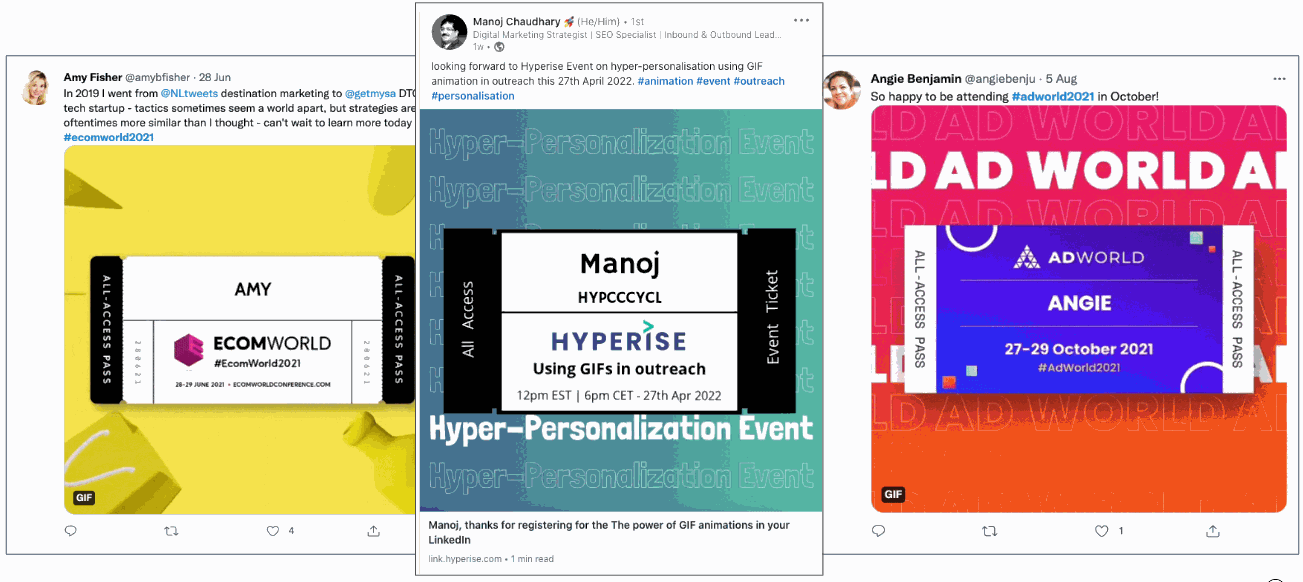
Create Short Links from your personalized images and allow your recipient to share the image, enabling them to be an ambassador of your brand in a few clicks.

Use a simple HTML snippet (example provided below) in your emails to add three share buttons like above, which when clicked will share the recipients personalized short link on the selected platform. This will in-turn create a personalized clickable image, like the examples above and below.
The Event Viral Promo
Creating a personalized invite ticket to each registrant of your event adds a nice touch and increases engagement.
However making that image shareable, using the above technique can lead to a 50+% uplift in event registrations.
The Email
The email below is a example of the email we sent out to each registrant to our event:
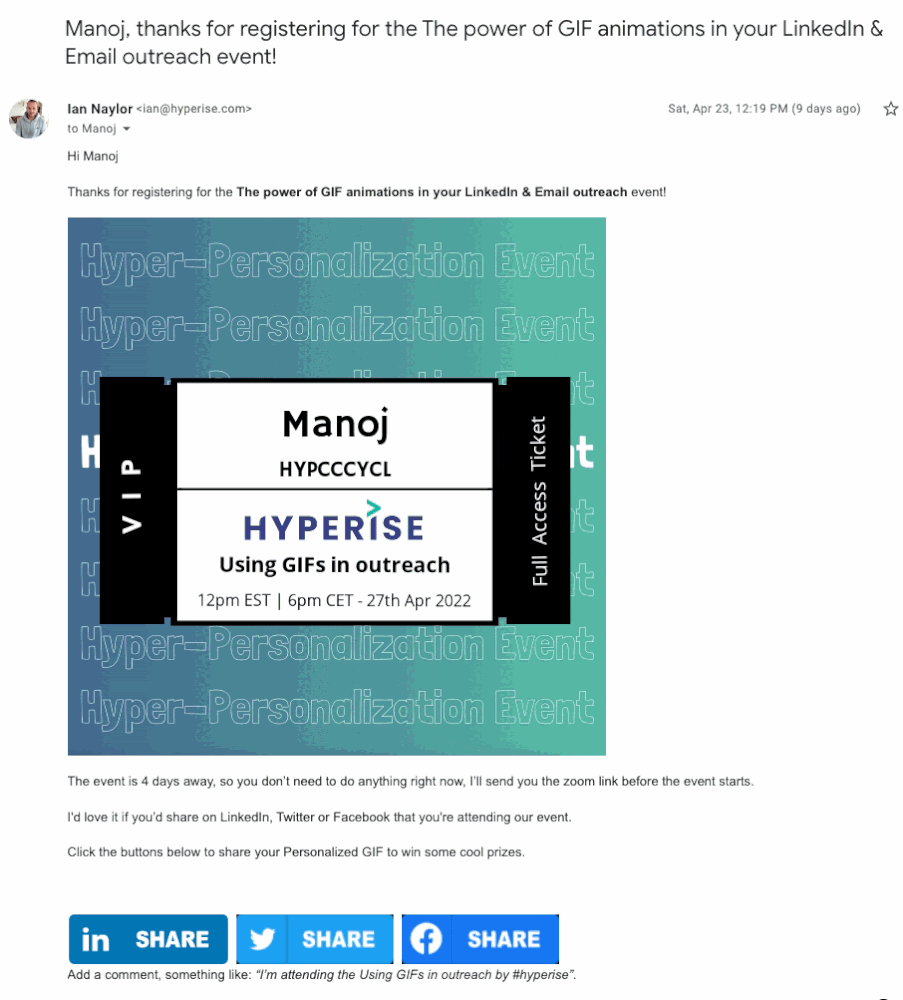
The Share
The LinkedIn post below is an example of what is shown when the recipient shares their personalized short link, using the share buttons in the email:
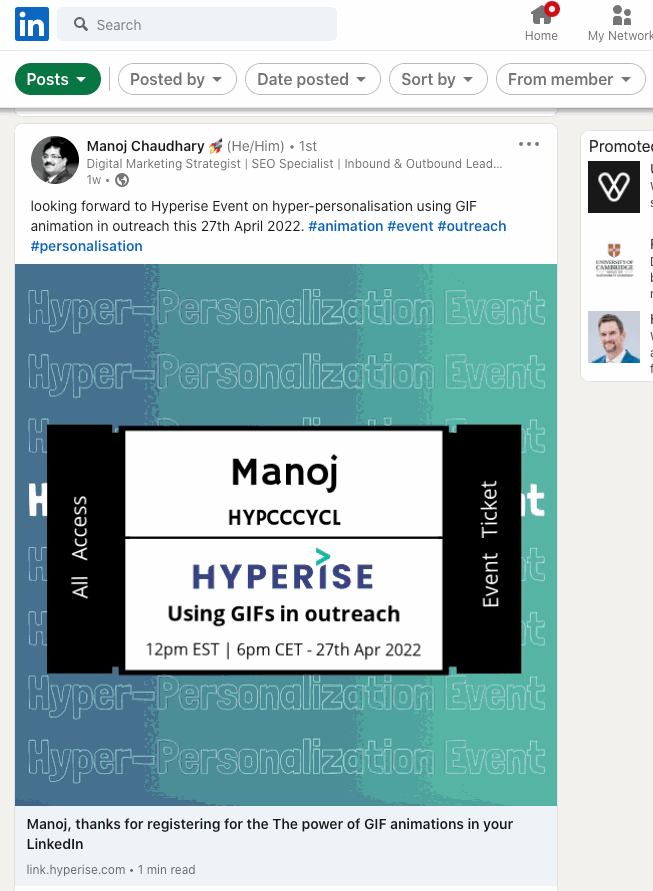
The Result
We typically see a 50+% up-lift in the number of event registrants, when we empower our registrants to share in a delightful and simple way.
In the example below, almost 10% of event registrants shared to at least one social platform.
These social shares generated over 200 additional registrants.
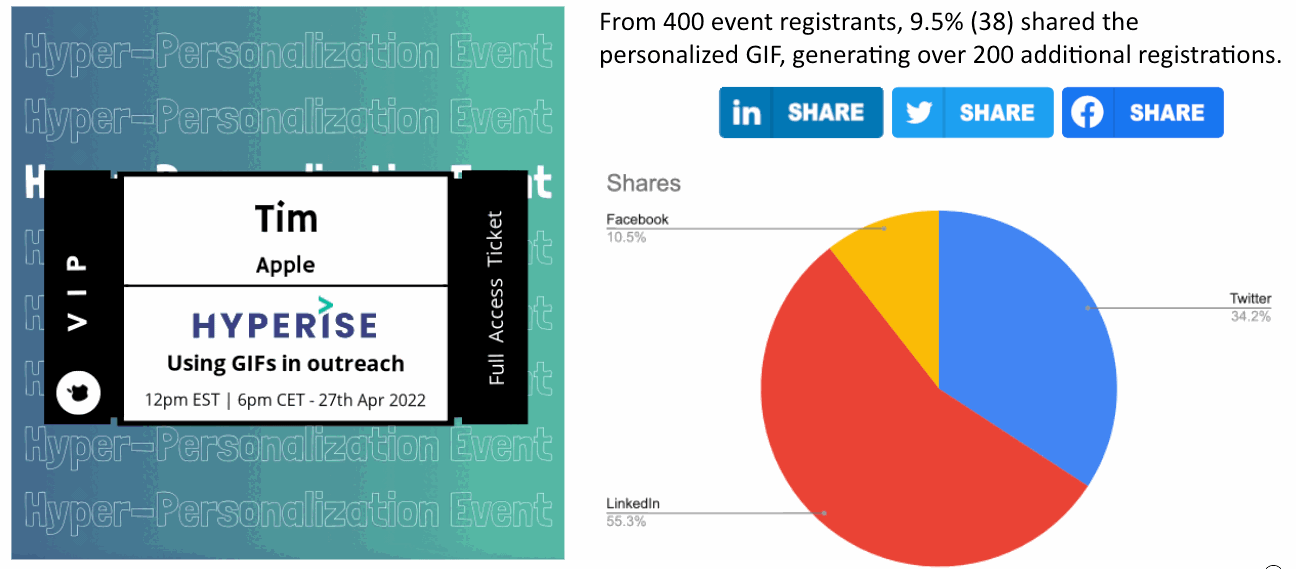
The Steps to Implement
1. Create LinkedIn event by an organization, so you can select the registration option
2. Create shareable personalized ticket GIF
3. Use Zapier to Automate sending "thanks for registering" email
1. Create LinkedIn event by an organization
When you create a LinkedIn event, make sure to set the Organizer as a Company page, rather than your own profile.
This will enable the option to select the "Use a LinkedIn registration form". This is a great option as each person who registers for the event will have to submit their details.
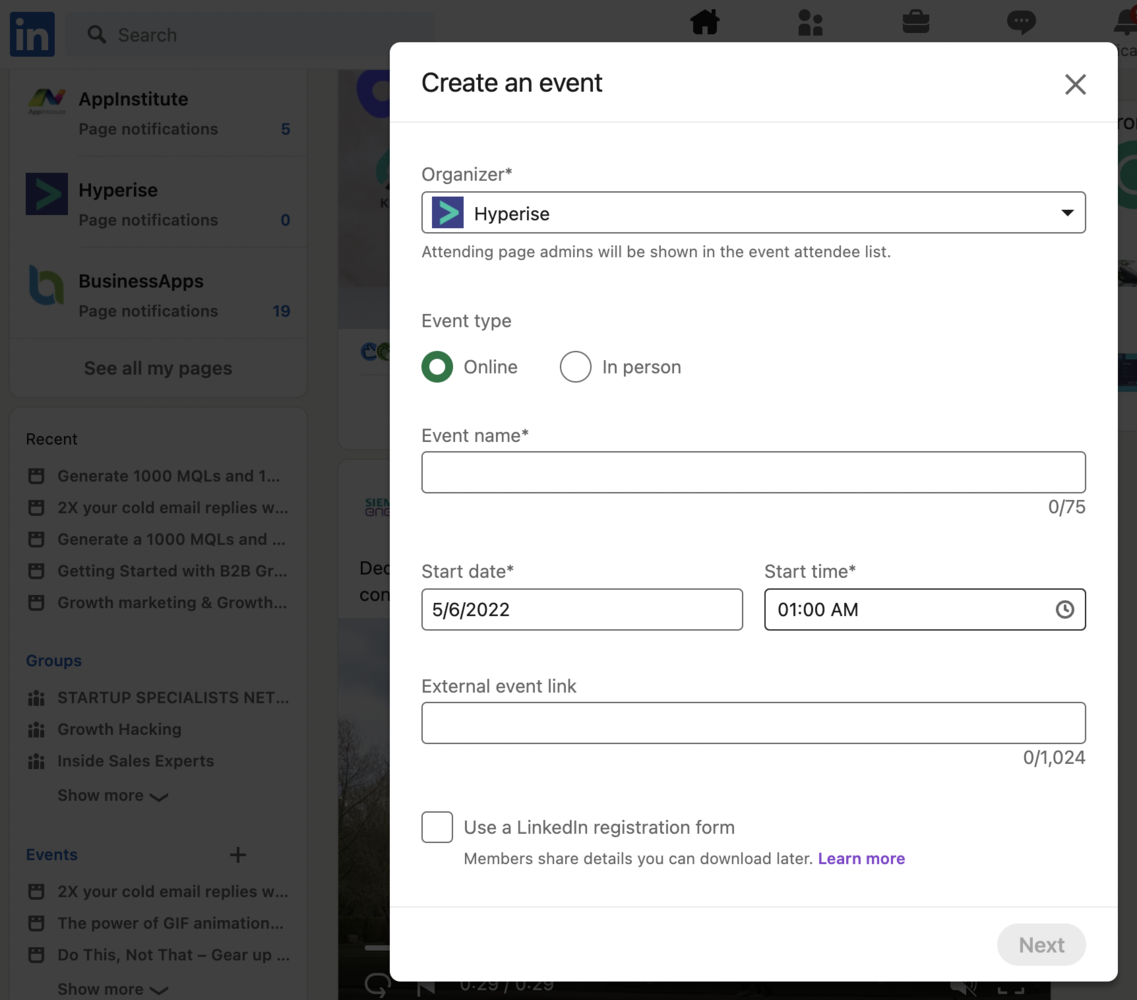
The great thing about this option is that the form is already pre-populated with the prospects LinkedIn data, so presents the least friction way to get the attendees details.
2. Create shareable personalized ticket GIF
Using the Hyperise Image editor create an image that represents a ticket, or that is purposeful to the reason for your outreach.
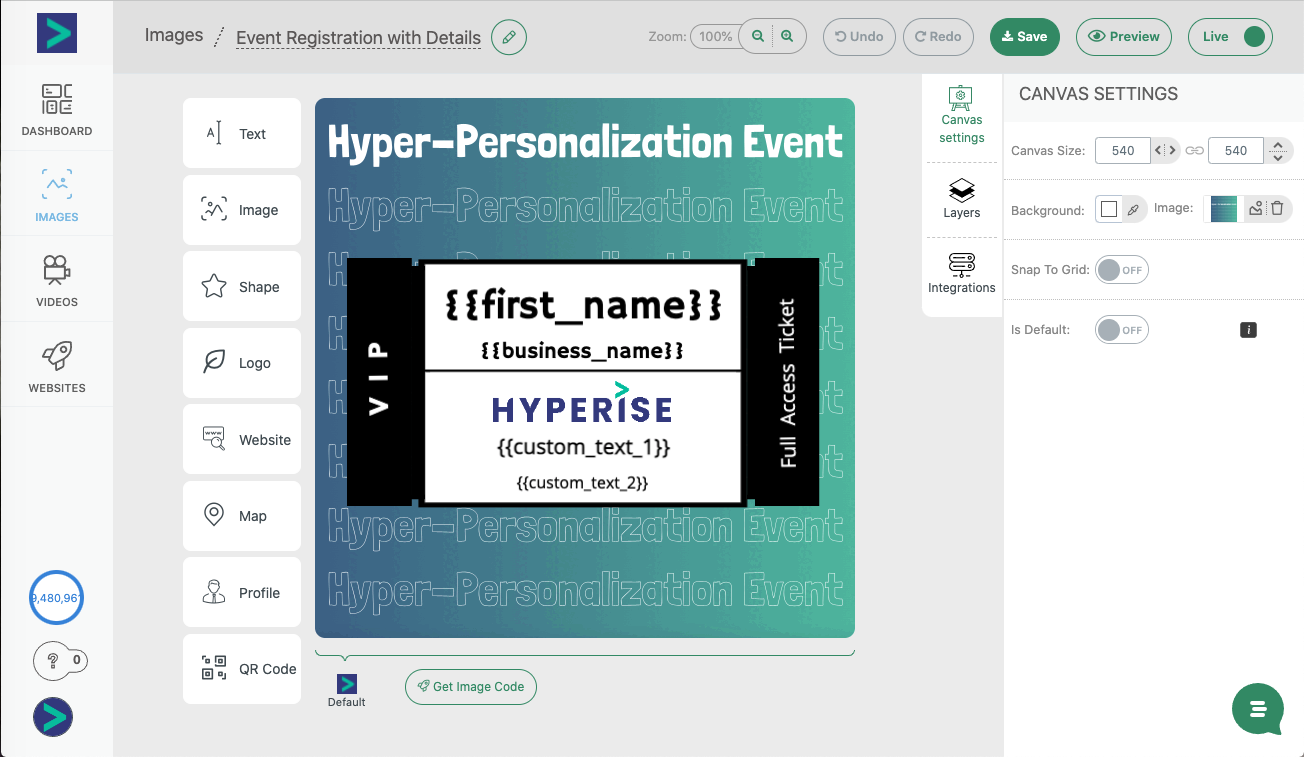
Using a simple GIF background like our example, enables there to be some movement to draw the eye in, but not too distracting from the message.
To create our background, we simply used a Google Presentation Doc, with 8 slides, one for each row of wording.
Then exported that as a PDF and uploaded to ezgif.com to make a GIF out of it. Then uploaded the output to the Hyperise image library.
3. Use Zapier to Automate sending "thanks for registering" email
Using Zapier.com we can create an automated process, so that each time someone registers for the event, we create the shareable personalized short link, and then send a thank you email with the share code included.
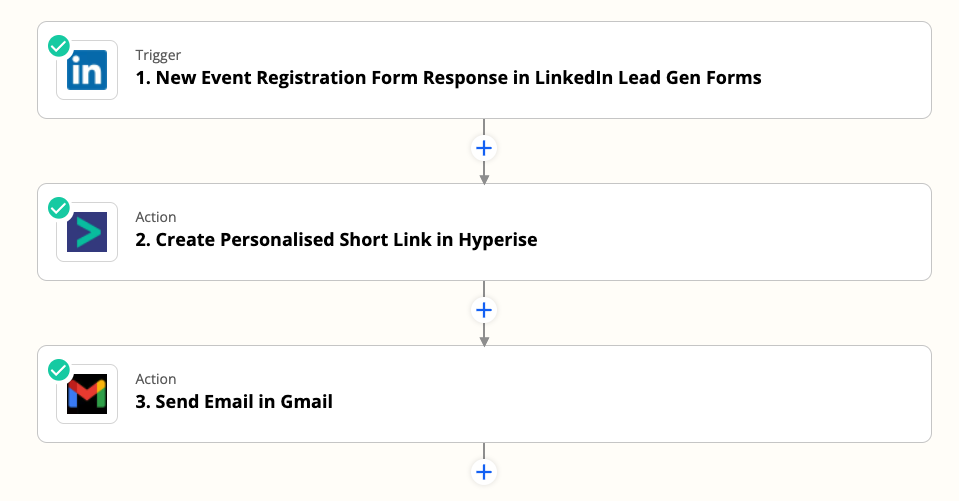
You could also add a fourth step to add the registration data to your CRM, or somewhere to run further event engagement emails from.
To take a copy of the above Zap use the following link:
https://zapier.com/shared/50a30fc69081ea37dfa84cf6663806e26824c6f8
The above link will provide the above Zap flow, below is the email template shareable code. You just need to add this to the Zap along with your own LinkedIn, Hyperise and Gmail accounts etc.
<p>Hi {first_name},</p>
<p>Thanks for registering for our {event_name} event!</p>
<a href="{short_link}">
<img src="https://img.hyperise.io/i/{image_hash}.gif?utm_hyperef={link_hash}" />
</a>
<p>I'd love it if you’d share on LinkedIn, Twitter or Facebook that you're attending our event. </p>
<p>Click any of the buttons below to share your Personalized GIF to win some cool prizes at the event.</p>
<table><tr><td>
<a href="https://www.linkedin.com/shareArticle?mini=true&url={short_link}">
<img src="https://hyperise.com/img/linkedin-share.png" height="50" /></a>
</td><td>
<a href="https://twitter.com/intent/tweet?url={short_link}">
<img src="https://hyperise.com/img/twitter-share.png"" height="50" /></a>
</td><td>
<a href="https://www.facebook.com/sharer/sharer.php?u={short_link}">
<img src="https://hyperise.com/img/facebook-share.png" height="50" /></a>
</td></tr></table>
<p>See you at the event!</p>
<p>All the best<br>
{your_name}
</p>
Now seed the promotion of your Event!
You can invite 1,000 of your first degree connections to your event per week. Doing this only takes about 30 minutes per week, so well worth the effort.
You can filter you first degree connections by location, as well as industry, which makes it pretty easy to segment your invites.
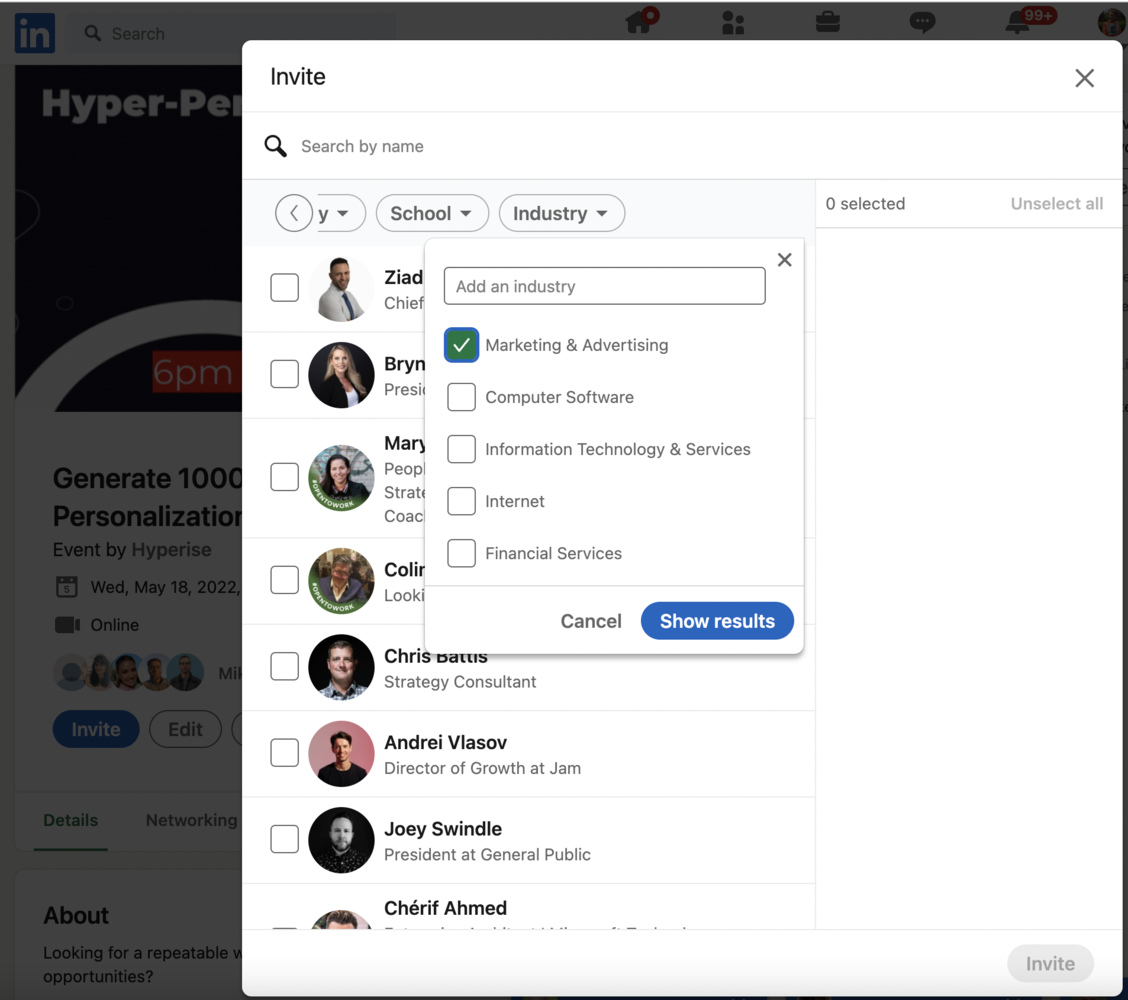
When you follow this process, LinkedIn will then message each user with an invite to your event, linking to your event page. This can include emails as well as in platform messages, depending on the users message settings.
These invite messages are powerful as they come from LinkedIn, so there is a high level of trust, and so higher engagement.
Drive Engagement with your registrations
Before the Event starts, Humanise the reminder emails with yourself in a personalized GIF…

After the Event, Add a video frame to your image, to visualise the video recording on offer.

Invite from your Email List
As well as utilising LinkedIn's invite functions to invite your 1st degree connections, inviting targeted prospects from your email list is a great way to grow your event registrations.
Using a personalized image of the event ticket in your invite emails is a great way to visualise the offer, triggering a pattern interrupt, driving engagement and registrations.